Losing contacts usually makes people suffer uneasy of mind, leaving them in a hopeless situation thinking about whether they could be able to recover the lost or deleted contacts or not.
At the earliest time, if you do not make a backup and copy your contacts to your network provider, you can not retrieve them. But now you can recover all your deleted or lost contacts for free even if you don't back up them to the network provider.
Before we arrive at how you can recover your deleted or lost contacts, let's start with some important things that may benefit you.
What are the consequences of losing phone contacts
Missing the entire or parts of the contact always have negative outcomes for the victim. As we all know one phone number can lead you to a state of an enriched livelihood. For example, so many people got a Job through a phone call, imagine if they lose contact, could they be able to reach the organization in a distant area? Just like a person living in South Africa and seeking a job in China? If they could be, it is all because of the advancement of social media in this modern version of a lifetime, but looking back on our earlier life when we don't have any social media platforms we only depend upon telephone calls, mail, or fax.
In the same case if you lost your contacts you might not be able to reach your families unless your travel to them.
If you missed your contacts you would start tirelessly recollecting and finding new numbers from family and friends after you get a fresh SIM card and a new phone. This also is another nuisance job you may not have the capability to do or you may not have time to accommodate it.
How you may lose your contacts
You can accidentally delete all your phone book list or even your baby may delete or hide it while playing with it.
Your numbers also may disappear when you reset the factory settings of your mobile phone or when you upgraded your android or iOS operating system to the latest version. And many other reasons can result in total or partial loss of contacts.
Facebook served as a long-term contacts storage
Facebook is one of the social media platforms which people normally use to send and receive greetings to family and friends or do business activities. But fortunately, Facebook is broader than that, there are many different facilities that you can benefit from it with your single Facebook personal account. Amongst other things, this social media platform also served as your phone contacts free storage which you could be able to retrieve anytime.
Facebook saves and stores all your contacts from the day you created your account and continuously keeps saving them for you.
Assume that you create your account in the year 2010, and you lost most of your contacts. You could be able to retrieve them all back from that year to date. And you will retrieve them all for free using your Facebook account.
Note: you can manually enable this feature in your Facebook profile particularly if you recently created your account.
Open your Facebook app and navigate to the "friend icon" next to the home" icon, tap on it.
Under your friends list there is option < import contacts> tap on the get started tab. By doing this you permit Facebook to automatically upload new and updated contacts as you add them to your phone.
How to Recover deleted or Lost contacts using Facebook
Follow these steps:
1. Open any type of browser you have like Opera or Google Chrome and type the below address in a search box, you can copy and paste the link or click it to open directly from here.
https://m.facebook.com/mobile/messenger/contacts
After you typed in click the search button.
2. You will be redirected to a Facebook page where you will log in to your profile. Input your login details.
3. After you input your details click sign in. A page containing the entire list of your contacts will show up. Furthermore, it comprises the name details in which you save the contacts respectively.
Just click on each name you want to display its number.
How to recover deleted or lost contacts from Google/Gmail
Restoring deleted or lost contacts requires a Google account that is already linked to your phone. As you know you would need a Google account to use some apps on your smartphone like Gmail, Google play store, Google contacts, Google calendar, Google Maps, and more.
So when you have your Gmail account that you use to send and receive email messages on your phone, the same account has been used to back up your phone contacts and you could able to restore them any time you need.
You can also download the Google contact app on your Android or Apple phone, which helps the user to recover missing contacts conveniently.
You may want to read: How to create Google and Gmail account
If you accidentally deleted your contacts then just follow the following steps to retrieve them back:
1. Open your Gmail account app.
2. Click on the three-dot lines at the top left-hand corner and scroll down to <settings> and tap on it.
3. Tap again on three dots at the top right-hand corner then tap on <manage accounts>.
4. Select the Gmail account that you use to back up your contacts (if you have more than one account).
5. Tap on <account sync.>
6. Make sure you marked contacts sync. button < on >
7. Now tap on three dots in the top right-hand corner and tap < sync now> and wait for some time, your contacts will automatically be restored to your Android phone.
How to display hidden contacts on your Android phone
Sometimes you might buy a second-hand used smartphone when you input all your SIM cards you found out that some of your contacts are missing. So don't get worried if you experienced such kind of problem just follow these simple guides:
- Open your contact application on your Android phone.
- Tap on the three dots in the top left-hand corner.
- Scroll down to <settings> and tap on it.
- Click on the <contacts to display> and select <all contacts>.
Then you will see all your hidden contacts displayed.
Many people ignore the act of doing contacts backup, they just depend on the up-head records or documenting them in a physical analog phone book.
The simpler way to back up your contacts is using the Google contact application, which is available for download on Google Play and the app store.
If you installed this application it allows you to save as many contacts as you wish, and you could recover them if you deleted or lost them by any means like changing your mobile phone.
Also Read: How to find out an unknown caller's number
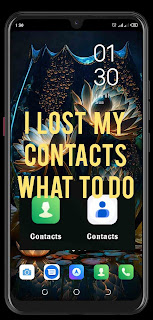

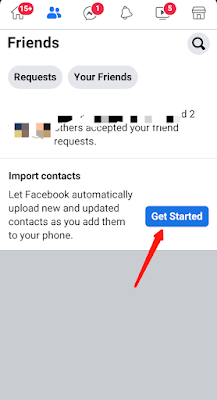

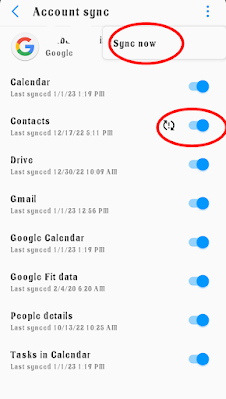


![How to Find a Lost or Stolen Phone [Google Find My Device]](https://blogger.googleusercontent.com/img/b/R29vZ2xl/AVvXsEiuHlG0tF26ok96uSXIKOQ-R51eQb_ogxUlLUsVbX3o7AhO_Gs8wvlbWYwbkO9a4tSxE-pv_sOoX1exCWZZCtX25wPbngvbCwN7clFk1N5QWG75-WkY4Hy352mmcXfi4X8nWXx9LjwsunPg_RgRbMyGiZ9but9eifKtSn-lwn1eUUfY-dpYDWGkHi3s/w72-h72-p-k-no-nu/Screenshot_20230224-112507.png)

![3 Best Browsers For Android Phones [Tested and Confirmed]](https://blogger.googleusercontent.com/img/b/R29vZ2xl/AVvXsEjCRf5Zv4oH-ozjIzE5KQn_UtZlbL67XXDF8cFY9f06iYtR_QrUb3vDCPuPtt35uyI-gj5ueASBKVsDyhpjnVt5GV_G4mJXypsJj-Bm2apH8210nbrrQUUgnxOurE55dVHfssJCQpAWmmg0tEUQopArCu4DzmiS8kynkI_Y7EJv7Z3-40KH1xsT5ReXgJo/w72-h72-p-k-no-nu/1688908227364logo.png.png)
0 Comments