Given that a Google account is needed in almost everything we do on our phones and the internet. We deemed to have at least created even a single Google account and Gmail so that we can be able to sign up for many different internet platforms, in addition to using Google products such as Gmail and YouTube.
In our earlier post, we explained the concepts of a Google account and a Gmail account, and the difference between them. Now it is noteworthy to give a practical phase of how to create a new Google account and Gmail account.
Before we proceed to our main topic let us highlight some key advantages of having a Google account.
Why do I need to have a Google account?
One should create a Google account for not just one reason, but it serves as a key point where every internet platform needed to register a new user.
If you have one single Google account you can use it in a variety of ways including:
- Send and receive email messages via Gmail address.
- Apply for a scholarship which requires signing in with your email address.
- Unlimited storage of your phone contacts and retrieving them back any time for free through Google contact.
- Create a YouTube channel to upload video content and access videos on YouTube.
- Download apps from the Google Play store and iOS apps store.
- Save your documents/files in a Google Drive for free.
- Navigate to new places and figure out your location with Google Maps.
- Connects with people on social media platforms like Facebook, Instagram, Twitter, etc.
- Make online registrations, and school registrations by signing in to your Gmail account.
- Apply for jobs.
What is required in creating a new Google account
To avoid mistakes you supposed to get to know what are the basics and most significant information required in the process of creating a new Google account. Although you could be able to edit your profiles after you set up your account. Such information includes:
1. your full name.
2. Username: this includes a specific name that represents you. I recommend you choose a memorable user name to clear yourself of confusion.
Note: your user name will be served as your Gmail address.
While opening a Google account they usually present you with the suggested available usernames in the selection of your names.
You can include words, letters, numbers, and special characters in your username, and each username is specific to one user.
You can read our post on the Difference between a Google account and a Gmail account
3. Password - always use a strong password with at least eight characters mixed with letters, numbers, and symbols.
4. your active phone number.
5. Gender.
6. Date of birth.
Note: to create a Google account it is not necessary to use a personal computer, you can even use your smartphone to sign up and manage your new account in a few minutes.
Now let's begin with the practical part.
How to Create your Google account
To create your new Google and Gmail account follow these steps:
Step 1: Open your browser and type the link below in the search box, then hit the search button.
You can also click the link to open directly from here.
https://accounts.google.com/signup
Step 2: Once prompted to the new page, select the type of account you will create (individual or business account)
Or click here to access the form directly.
Step 3: Fill in the form and tap <next> to submit.
Step 4: Once you have submitted your information, you would be required to enter your phone number for verification. Make sure your phone number is together with you because you will receive an instant message with a verification code.
Step 5: Select your country and enter your phone number starting with your country code. For example, if you are residing in China your number would start with +86********, and for Ghana would be +233********
Step 6: A 6-digit verification code will be sent to your phone number to verify it is you trying to sign up for a new Google account, enter the code, and tap <next>.
Step 7: On the next page you will be asked to enter your date of birth, Gender, and recovery email address (optional) then click next.
Step 8: To complete your Google account sign-up, you will finally read and agree with Google's terms of service. After you read the terms then tap on the < I Agree > tab.
Once you are done, you successfully established two new accounts, i.e a Google and a Gmail account.
Your Gmail account/address (*****@gmail.com) is your username for signing in to your Google account.
Related:Protect your Gmail and Google accounts with 2-step verification. Complete guides
After you successfully finished with the creation of your Google account, you now have established its ally which is "Gmail". They work jointly, anytime one requests the other one appears.
Don't forget to share with others.

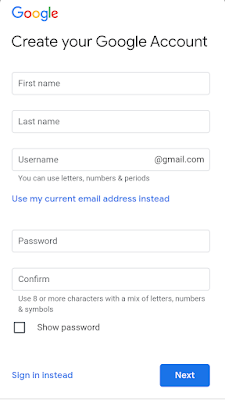
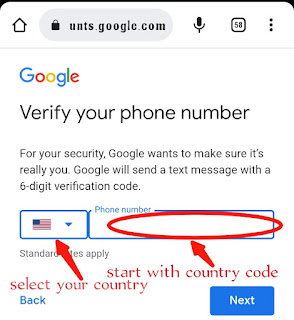


![Blog and Website Differences and Similarities [In Various Terms]](https://blogger.googleusercontent.com/img/b/R29vZ2xl/AVvXsEiUtthwSlnMXQkq-5Z2BfI47nkzVpwaFjrQMuVS3cMzaNYXKAq4uEUjWQyO_6sFLzQd3njkaQvanF24Dq1HMY8ldctmUH0nmvinCJUUb5F4u5tNyIbzwWAp2BiuCITGZ87KCLUZrIkBC8khZjGkTZQrerufDS-jnSQlIahSPyH0H7joFy8JIPDVliBr/w72-h72-p-k-no-nu/1674815589910logo.png.png)

![3 Best Browsers For Android Phones [Tested and Confirmed]](https://blogger.googleusercontent.com/img/b/R29vZ2xl/AVvXsEjCRf5Zv4oH-ozjIzE5KQn_UtZlbL67XXDF8cFY9f06iYtR_QrUb3vDCPuPtt35uyI-gj5ueASBKVsDyhpjnVt5GV_G4mJXypsJj-Bm2apH8210nbrrQUUgnxOurE55dVHfssJCQpAWmmg0tEUQopArCu4DzmiS8kynkI_Y7EJv7Z3-40KH1xsT5ReXgJo/w72-h72-p-k-no-nu/1688908227364logo.png.png)
0 Comments