Given that we adopt to use computers in our daily activities, understanding the nature of computer viruses and ways of preventing them is quite alright rather than allowing them to cause unending injury to our hard-born life target.
In this article, we explain the concepts and signs of computer virus infection and how to prevent it from getting infected.
Also Read:
- 4 Common types of Computer Viruses
- 6 tips and tricks to keep your computer safe and secure
- How show hidden files and folders on pc windows
What is Computer Virus
A Computer virus is a kind of software created with malicious codes usually to get into a computer system that results in more or less damage to it, and to some extent, the virus discloses the victim's private information.
Whenever we heard the word "virus" the first thing usually comes to our minds was tiny biological creatures that are detrimental to human life. Of course, the word was initially titled for such biological viruses but with subsequent advancement of the digital world which involves the landing of computer technology. The computer systems were then confronted with counter-obstacles challenges that hindered their successful performance. These obstacles are what we refer to as "Computer viruses", computer scientists borrowed the primary word from its "biological term" and adopted it as the second term as a representative of computer infections because of its similarities.
Generally, digital viruses are known to be opponents of computer systems.
Initially, all computers were virus-free, but how do viruses infect your computer and pose a danger to it?
These are the five common ways in which viruses find their way into your PC:
5 common Computer Virus Infection Methods
1. Social Media tricks
Countless viruses spread into a PC through spam links shared on social media by claiming some legitimate earnings or free gaining by clicking on the links. Most of such links were created by scammers and embedded with spyware to obtain confidential information about their prey.
2. Opening an email attachment that comes from an unknown sender
This is a trick that hackers used to obtain sensitive information. They create an email address and tied it with a seductive attachment file embedded with viruses, once the user opened the attachment the virus spreads all over the PC.
Viruses enter the computer when a user opens an e-mail attachment or links that have embedded malicious codes. Even a photo image can have a virus embedded in it.
3. Sharing Files/folders that contain viruses
Viruses spread into the PC through the use of an infected removable storage device like a Disc drive or USB Flash drive.
File transfer using an unknown drive is as risky as self-damaging your computer because infected files/folders are always ready to give what they obtained.
They can easily transfer and be detrimental to the entire computer system.
4. Visiting shady and unsecured websites or downloading files from free music and porn websites. Before you visit any website that you have a suspicion of, make sure it has all the necessary qualities that made it secure.
You can check out here how to know the website is unsecured.
5. Downloading free software applications from a non-reliable source like free games, demos, utilities, video and audio players, etc. Such free software may contain viruses that damage your computer upon installation.
You may want to read: 3 easy ways to uninstall programs/apps from Computer
How to know your Computer infected with Viruses
Some viruses have the habit of hiding their existence while doing many destructive actions against your computer; that is the reason you are always supposed to have updated anti-virus and anti-spyware software on your PC.
In some cases, the virus would start displaying its behavior the moment they find its way into the PC. In both cases, these are some signals when you noticed it in your PC means that you are infected and you are required to take necessary action.
1. Slow operating
If you noticed a change in the normal speed of your computer, usually it takes additional time than normal to open a folder/file or run a program, this slow-motion implies that your system was contracted with some viruses.
2. Shortcut drives or folders
some viruses change the whole structure of your PC drive, it converts any infected drive or folder to form like a shortcut folder. You would not be able to access or open it.
This is a sign of serious virus infection which could lead to the loss of your important documents because any folder/file that has been affected would be eaten by viruses.
3. Misbehave
This is another sign, when you notice some changes in the behavior of your PC system such as when you try opening Microsoft office word it would open Corel draw, or you open some files and you see the other one opened instead.
4. Black screen
This is a problem that is usually associated with serious virus infections. The main sign of this virus is when you start Your system it would not start, it only displays a black screen.
Tips to prevent your computer from getting viruses
- Do not open an email address or attachments that come from an unknown sender. If you suspect any email messages or attachments move them directly to your email spam folder.
- Avoid clicking on links that you do not trust its reliability.
- Try Buying software from reliable sources instead of downloading free ones.
- Installing updated antivirus and anti-spyware or anti-malware software that blocks stuff coming into your computer and removes existing threats.
- When you are installing the application software from the internet choose custom installation instead of automatic, this option will make you sure that nothing else was added or changed during installation. And I always suggest that you thoroughly read the license agreement before installing any program.
- Scan any USB, Disc, or Flash drive you doubt with your antivirus before opening it on your computer.
- Regular Running of updates of your operating system and installed programs to the latest version.
Final Thought
In the end, I am reminding you to always sticks to premium software as not anything good comes for free, if you buy software from a reliable source at least you have peace of mind. Computer viruses usually cling to free software.


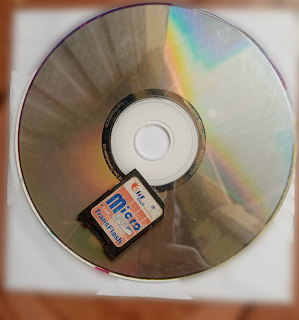

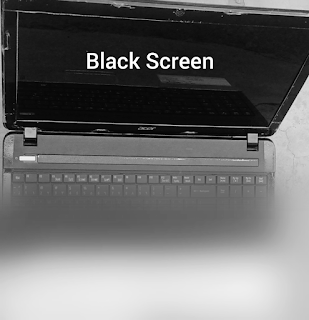


![How to Find a Lost or Stolen Phone [Google Find My Device]](https://blogger.googleusercontent.com/img/b/R29vZ2xl/AVvXsEiuHlG0tF26ok96uSXIKOQ-R51eQb_ogxUlLUsVbX3o7AhO_Gs8wvlbWYwbkO9a4tSxE-pv_sOoX1exCWZZCtX25wPbngvbCwN7clFk1N5QWG75-WkY4Hy352mmcXfi4X8nWXx9LjwsunPg_RgRbMyGiZ9but9eifKtSn-lwn1eUUfY-dpYDWGkHi3s/w72-h72-p-k-no-nu/Screenshot_20230224-112507.png)

![3 Best Browsers For Android Phones [Tested and Confirmed]](https://blogger.googleusercontent.com/img/b/R29vZ2xl/AVvXsEjCRf5Zv4oH-ozjIzE5KQn_UtZlbL67XXDF8cFY9f06iYtR_QrUb3vDCPuPtt35uyI-gj5ueASBKVsDyhpjnVt5GV_G4mJXypsJj-Bm2apH8210nbrrQUUgnxOurE55dVHfssJCQpAWmmg0tEUQopArCu4DzmiS8kynkI_Y7EJv7Z3-40KH1xsT5ReXgJo/w72-h72-p-k-no-nu/1688908227364logo.png.png)
0 Comments