With the introduction of http with the affix of "s" that stands for "secured", the transmission of data between servers and browsers began to be in an encrypted format with the aid of a security socket layer (SSL) which is later upgraded to Transport Layer Security (TLS).
The presence of the letter "s" in the http of the website address becomes the physical sign that indicates the website is secured or not secured.
Every website that is operating on an old hypertext transfer protocol (http) system must redirect its URL and move to a new model protocol (https), in addition to acquiring SSL/TLS valid certification to comply with the general website's security rules and not risk the chance of being secured.
In this piece of note, we're going to see the differences between a secured and unsecured website in detail.
Difference between secured and unsecured websites
In a secured website connection, your information is encrypted and sent as an encoded text. For example, when you visit a website to shop online, all your transaction information including card details will be transferred between you and the website, if the site is safe your information could not be seen or traced by others and are not vulnerable to attack. even if the hackers managed to attack your data they could not be able to read it because they would only see it as an encoded complex text;
Unlike in an unsecured website, your data is not private to only you as it will be transmitted in a plain text format, the way it could be read by third parties, any sensitive information you enter like passwords, card details, personal information could be trapped and hack by a third party.
Understanding the differences between secured and unsecured websites can be complicated without knowing some of the subordinate topics that could be complimentary to them. Those topics can be categorized as follows:
How to Know the Website is Secured or Not?
What are the signs of a secured website?
By the time you know how to identify a secured website, you automatically know the custom of an insecure website. That's why we now come up with the signs of the earlier.
1. Whenever you enter a website look into the address bar, if you see a "padlock" next to the website's address it means you are in a safe place.
For browsers like Google Chrome and Opera if you tap on the padlock it will notify you whether the website is secured or not. See the samples images below:
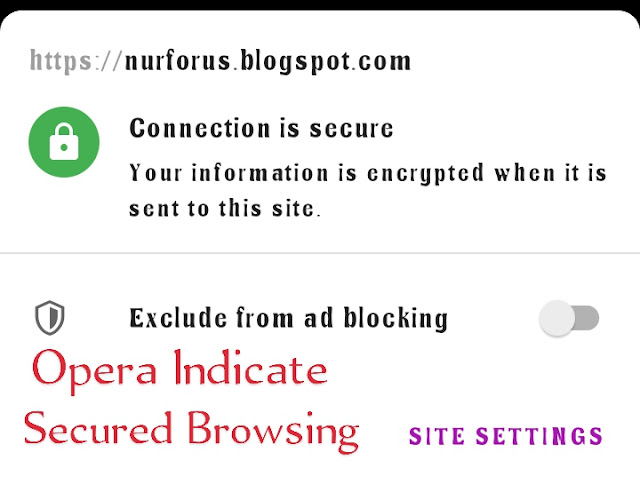 |
| Sign of secured website in Opera browser |
2. Any web address that has a suffix of the letter "s" (which stands for secured) in its http protocol is secured by SSL/TLS certification. For better understanding look into my blog address below you will see that the http has an affix of "s". https://www.nurforus.blogspot.com
3. A Chrome browser automatically detects unsecured website and instantly pop up the warning sign "not secure".
4. Likewise Opera browser gives a signal for an insecure connection, it normally says "your connection is not Private attackers might be trying to steal your information from *********.com"
If you look at the image below, the padlock is unlocked and turned red, this indicates that you are not in a safe place.
Also read: How to check if the app is safe to download on Android and iOS phone
Threats and dangers of insecure websites
Ideally, you are supposed not to visit any website that you ascertained its vulnerability. However, you may enter and get out without any damage, but still be aware that hackers always hide under the clothes of defenseless websites, and with a slight mistake they could catch you up.When you take a tour of a website that didn't encrypt the data they received from visitors, assume yourself like you put your private documents inside a transparent envelope, or simply put it just like a house built with crystal glasses in which every movement inside is visible to outsiders. That means every transaction you made on such unprotected sites is exposed, and your private data such as card details and passwords can be traced and hacked.
Is any website that uses the "http" protocol unsecured?
Some browsers like Chrome consider websites without SSL/TLS certification as "not secure" and instantly give you a warning sign that you are not in a safe place.
You might encounter a website that makes online sales, For your safety, avoid putting your sensitive information on sites that do not use "https". But for Some reason, you can use "http" sites for simple browsing and other non-sensitive matters. Or you can use VPN which is used for data encryption and IP masking
Bottom Line
Most of the time Hackers intentionally create a fake websites and publish a post embedded with viruses that collect your information. Once you click on them, they stole all information that no one knows but you.
I suggest you after knowing the differences between secured and unsecured websites be cautious and avoid any suspicious websites.
Have you found value in reading this article?
If yes please share with others to benefit.
You may want to read:






![How to Find a Lost or Stolen Phone [Google Find My Device]](https://blogger.googleusercontent.com/img/b/R29vZ2xl/AVvXsEiuHlG0tF26ok96uSXIKOQ-R51eQb_ogxUlLUsVbX3o7AhO_Gs8wvlbWYwbkO9a4tSxE-pv_sOoX1exCWZZCtX25wPbngvbCwN7clFk1N5QWG75-WkY4Hy352mmcXfi4X8nWXx9LjwsunPg_RgRbMyGiZ9but9eifKtSn-lwn1eUUfY-dpYDWGkHi3s/w72-h72-p-k-no-nu/Screenshot_20230224-112507.png)

![3 Best Browsers For Android Phones [Tested and Confirmed]](https://blogger.googleusercontent.com/img/b/R29vZ2xl/AVvXsEjCRf5Zv4oH-ozjIzE5KQn_UtZlbL67XXDF8cFY9f06iYtR_QrUb3vDCPuPtt35uyI-gj5ueASBKVsDyhpjnVt5GV_G4mJXypsJj-Bm2apH8210nbrrQUUgnxOurE55dVHfssJCQpAWmmg0tEUQopArCu4DzmiS8kynkI_Y7EJv7Z3-40KH1xsT5ReXgJo/w72-h72-p-k-no-nu/1688908227364logo.png.png)
0 Comments