The slowness in the internet speed not only frustrates you but also contributes to the fast drainage of your phone battery. I once went mad at myself for encountering an internet speed problem, but luckily I could get rid of it with the aid of these simple tricks that I'm going to share with you. If you repeatedly experience the same issues you need to read this article and learn how to boost your internet speed.
The effective ways to boost your mobile internet speed can be summarized as follows:
- Check whether you change the network type.
- Block Ads and pop-ups.
- Stop apps that use your mobile data in the background.
- Clear the cache in your browser.
- Enable data saving mode.
- Turn off the app auto-update.
- Disconnect VPN.
- Restart your phone or turn on Airplane mode.
Let's dive deeper into them...
8 Simple Tips to Increase Internet Speed
1. Check out the Network Type
The typical smartphones have three or four types of networks used for calls and internet browsing, the fastest among them is 5G followed by 4G then 3G, and the least among them is 2G. If you previously have a standard internet speed on your phone but it suddenly dropped, you can check the network type you use, because it might be accidentally changed to the lower class.
2. Block Ads from showing up
Adverts that pop up to interact with the webpage not only consume your mobile data but also result in delayed webpage loadings. The Ads by their nature always try to load together with the webpage or video which doubles the efforts of the network, so if you're in an area of weak internet connection, those Ads particularly the motion or video Ads that autoplay might linger on your internet speed. Using an Ad-blocker will boost the speed of your mobile internet connections as they bar any upcoming Adverts. Almost every web browser supports Ad blocking, you can check it out in the settings of your browser and enable it, or visit your mobile app store, there are many free Ad blocker apps powered by third parties, you can download one on your smartphone if you want to block all Ads that show up on both your web browsers and mobile apps.
3. Restrict Unnecessary Apps from using Background Data
There might be numerous apps that unnecessarily run in the background on your smartphone, this process usually caused the dwindling of internet speeds. So, stopping those apps from using your background data will also boost your mobile internet speed and reduce mobile data wastage. Check our guide on how to stop an app from running in the background.
4. Clear Cache and Browsing History
Cache in a web browser is a collection of webpages saved on your device's storage that makes it easier to load the pages on your next visits. But the accumulation of more cache on a phone browser can dwindle the internet speed. If you experience constant slowness in your mobile internet speed you can try clearing the cache and browsing history of your web browser.
For example, in Google Chrome you can clear the cache by going to settings> privacy and security > clear browsing data > and then tapping clear data.
5. Use Data Saving Mode
Some web browsers were integrated with data saving mode, and when enabled it reduces the image quality and other things that help webpages to load quickly and increase the internet speed of your phone. Check the settings of your browser to see if you can enjoy the data-saving mode. Similarly, the social media platforms like Facebook, YouTube, TikTok, Instagram, etc. allow users to enable data saving mode so that they can seamlessly work with low internet connection.
6. Turn Off App Auto-update
Mobile apps are auto-updated in the Google play store and iOS Store whether on mobile data or over WiFi, if you set it to update using your mobile data this can cause slowness in your internet speed. To increase the speed of your mobile internet connection you can turn off the app auto-update or change it to update over WiFi only.
7. Disconnect the VPNs
As VPNs play a significant role in securing your internet connection but it also has a downside that caused laziness in the internet speed. If you connect VPN on your device and experience a weak internet connection you can consider disconnecting it to accelerate your internet speed.
8. Restart your Phone Device
If you attempt all the above procedures but did not work for you then you can resort to using these options as a final decision to speed up your mobile internet connection which works as a refresher to the mobile networks, either restart your phone or switch on and off the Airplane mode or switch off your mobile data and on it again, all those are the tactics that we have tested several times and it surely works in resolving our mobile Internet's related problems.
We hope this article helps you learn how to boost your internet speed. If you still have any additional ways please drop them in the comments section below. All your opinions and suggestions are welcome here. Have a good day.

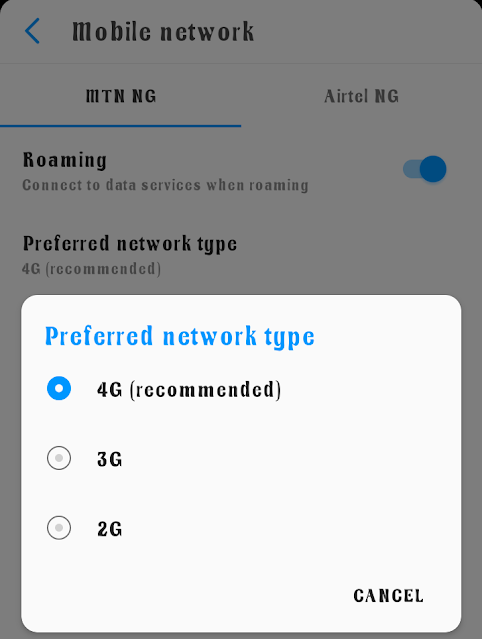


![Blog and Website Differences and Similarities [In Various Terms]](https://blogger.googleusercontent.com/img/b/R29vZ2xl/AVvXsEiUtthwSlnMXQkq-5Z2BfI47nkzVpwaFjrQMuVS3cMzaNYXKAq4uEUjWQyO_6sFLzQd3njkaQvanF24Dq1HMY8ldctmUH0nmvinCJUUb5F4u5tNyIbzwWAp2BiuCITGZ87KCLUZrIkBC8khZjGkTZQrerufDS-jnSQlIahSPyH0H7joFy8JIPDVliBr/w72-h72-p-k-no-nu/1674815589910logo.png.png)

![3 Best Browsers For Android Phones [Tested and Confirmed]](https://blogger.googleusercontent.com/img/b/R29vZ2xl/AVvXsEjCRf5Zv4oH-ozjIzE5KQn_UtZlbL67XXDF8cFY9f06iYtR_QrUb3vDCPuPtt35uyI-gj5ueASBKVsDyhpjnVt5GV_G4mJXypsJj-Bm2apH8210nbrrQUUgnxOurE55dVHfssJCQpAWmmg0tEUQopArCu4DzmiS8kynkI_Y7EJv7Z3-40KH1xsT5ReXgJo/w72-h72-p-k-no-nu/1688908227364logo.png.png)
0 Comments