Facebook has been broadly the most crowded social media platform because it gives people free access to many features that could only be accessed with a huge amount of money which include advertising their business commodities. Facebook has many reasons to block its clients from doing something or completely shut off the user account which is why they set up certain rules to oversee the way people utilize the platform to make sure that nobody was affected by any harmful effects. They conclude such rules and named them Facebook community standards. Any action against such rules will be considered dishonorable by Facebook laws.
This article has covered a complete guide on how a user can fix his problems if Facebook blocked him from doing something like posting in a group, sending friend requests, commenting on a post, sharing particular URLs, and so on.
Why Facebook rejects or Blocks your post?
Facebook is a place where a mass number of people visit with various objectives. With a constantly increasing number of daily visitations, people rush to share new updates about their business commodities in various groups, pages, news feeds, and story updates, some were Bloggers sharing a link from their Blog websites either to reach more traffic or to advertise their business entities online. If you had not been cautious you would find yourself being blocked out from sharing a post or updates on Facebook.
The reason why Facebook temporarily blocked a website link or blocks you from posting anything either restrictions from groups posting or pushes you out entirely from the Facebook platform can be categorized as follows:
1. Facebook suspects you post a malicious or spammy link.
2. If you shared the same link or content in multiple groups or pages or you multiply similar comments several times in a particular post and in a short amount of time. The Facebook bot will assume that you are trying to pose a danger to someone, hence they would temporarily lock you out.
2. Someone reports you to Facebook. If somebody files an abusive report against you or content you share in a group to Facebook teams, they will automatically block you out.
3. A group admin can report you also for violating the group's rules.
Examples of spam post that goes against community standards on Facebook
1. Posting false or fake news usually caused the Facebook community standards team to block your account.
2. Posting content that is harmful or risky to the life of humans.
3. Sharing contents that dishonor the dignity of others.
4. Sending too many friend request to unknown personalities is a reason Facebook block you from sending friends request.
5. Multiplying comments with similar content in a particular post within a short time.
6. Sharing or posting many times in a group or page with content that is irrelevant to the audience, a Facebook bot will mark your content as spam.
7. Also repetition of the same post or comment many times will get you to lock out.
How do I fix Facebook blocks from posting, commenting, sending friends request, and sharing website links?
After you get banned from sharing certain links, posting in groups, making comments, sending a friend request, or using any other Facebook features. The Facebook team allows you to clear yourself out of suspicions by giving an account of what you intended by your post.
The methods of forwarding any problem to Facebook for consideration are as follows:
This has to do with phone shaking to directly forward your problems from the point where they occurred.
You just shake your phone for 3 to 5 seconds, a small page will pop up, then tap on Report problem.
On the next page select one of the options and tap on it. It is recommendable to select include in the report option because it helps Facebook understand and fix the problem by sending complete logs and diagnostics.
On the next screen, you will be asked to describe the issues and add the relevant screenshots of where the problem occurs.
After you're done tap the send icon next to your profile picture to submit your report.
Head to Help & Support in your Facebook profile and tap on the report a problem.
On the next screen tap on continue to report a problem and follow the same procedure as in the former method.
Tips: You may try several times to report your problems but without any feedback, this is because your complaint may linger around or not reach Facebook support teams due to server errors or they might be very busy to attend millions of complaints, some even waited for several weeks without any response, yet if you're lucky they will get back to you in less than a day. Eventually, you can keep trying whenever you had free time.
But if you are in haste to fix your problems use the simpler and effectual medium to communicate with them through live chat. Head to the next title to know how to get a faster response.
How do I contact Facebook directly
If Facebook banned you from doing something and you run Ads on your Facebook account you can contact the help center through Ads live chat and speak with them, if you have genuine reasons and you know you didn't go against Facebook community standards then you would get your Facebook free from a blockage in a short amount of time.
This is the most effective way of getting your Facebook account to unblock as you will contact the support center directly.
This is the link for the Meta business help center
if your account is running Ads and eligible for live chat you would see a live chat button at the bottom of the screen, then tap to start discussing with them, lodge your complaint, and get a live response right away.
 |
You can't use this URL or Your post goes against our community standard on spam ( fixed)
Sometimes you might see this short note after you post or share a link on Facebook. That means you have been banned from sharing any content from that website unless you resolved your issue with Facebook. You can also follow the former guides to fix the issue of web URL blocking on Facebook.
Or use Facebook sharing debugger tool to forward blocked URLs for consideration, they will review and access the URL if it doesn't contain content that goes against community standards then they will unlock it. Read the next title to know how to forward your blocked website URL through Facebook sharing debugger tool.
Submitting a blocked website URL using Facebook sharing debugger
If Facebook banned you from sharing content from a particular website or blog you can submit your website URL for further consideration using the debugger tool.
If you think Facebook misunderstood your intent and or your content doesn't go against community standards, click debugger tool link
enter the website or blog URL and click Debug.
You will see a short text noticing you that "we can't review this website because the content doesn't meet our community standards. If you think this is a mistake please let us know"
Click on " let us know" and explain your issues.
2. Method two: after you share content from your blog or website, you will see a small screen notifying you that says "to protect people on Facebook from spam we don't allow content that contains such URLs".
What you will do is tap on the continue button>>> on the next screen select disagree with decision option and click continue.
On the next page select one of the reasons which are relevant to your motive to justify yourself, I suggest you choose the option which says " I think Facebook misunderstood my contents and intent"
After you select, click continue.
On the next page define your problems and add the relevant screenshots of where the problem occurs, then tap send button next to your profile picture to forward your request and wait for their response.
Tips to prevent Facebook from blocking your account
After Facebook unblocked you from certain activities, is not mean that you're free from future blocking. When you repeat the same habit that causes your account to be restricted, then Facebook also would reapply its rules against your account.
For you to be clear from further Facebook's confinement, here I outlined some tips you suppose to put under consideration while using the Facebook platform:
1. Don't send messages to people you don't know.
2. Avoid sending a friend request to people you don't know, follow them instead. If you do so in the past finish it before Facebook bans your account.
3. Avoid too many comments in a short period, or duplicate comments with similar texts in different places, if necessary give time intervals before repeating the same comments in different places respectively.
4. Avoid sharing content in Facebook groups that are irrelevant to a group purpose respectively. Read the rules of every group before you share your content in it.
5. Create your group for your particular topic to avoid punishment by using third-parties property.
6. Avoid posting or sharing too much in a short amount of time especially if it contains similar content. If you are going to share your website links in different places gives time intervals between them so that the Facebook bot will not define it as spam.
6. Read the Facebook community standards to know which kind of content posting and sharing is violent to the Facebook rules.
Further readings:
If you are dealing with one or more of those you suppose to click this link and read thoroughly the restriction rules sets by Facebook community standard policy against dealing with it across the Facebook platform.
- Sell, buy, or gift marijuana.
- Alcohol/Tobacco.
- Human blood.
- Weight loss products.
- Historical artifacts.
- Hazardous goods and materials.
- Bladed weapons.
- Firearms.
- Sex toys and sexual enhancement products.
The Facebook team wants everyone to feel safe, respected, and welcome that is why they set certain rules monitored by the Facebook review team and technology works in many languages to make sure they are typically applied.
Once they suspect certain transgression they would automatically block your account either from doing certain activities or completely. And they always recount any account with previous punishment, that is why I advise you not to repeat the same mistake after they unblock your Facebook account, because by doing so you might not be cautioned, Facebook may disable or restrict your account which in turn you are the one who would regret.
Please share this article with others.




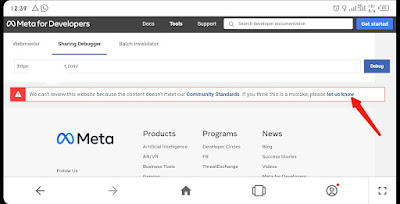






![Blog and Website Differences and Similarities [In Various Terms]](https://blogger.googleusercontent.com/img/b/R29vZ2xl/AVvXsEiUtthwSlnMXQkq-5Z2BfI47nkzVpwaFjrQMuVS3cMzaNYXKAq4uEUjWQyO_6sFLzQd3njkaQvanF24Dq1HMY8ldctmUH0nmvinCJUUb5F4u5tNyIbzwWAp2BiuCITGZ87KCLUZrIkBC8khZjGkTZQrerufDS-jnSQlIahSPyH0H7joFy8JIPDVliBr/w72-h72-p-k-no-nu/1674815589910logo.png.png)

![3 Best Browsers For Android Phones [Tested and Confirmed]](https://blogger.googleusercontent.com/img/b/R29vZ2xl/AVvXsEjCRf5Zv4oH-ozjIzE5KQn_UtZlbL67XXDF8cFY9f06iYtR_QrUb3vDCPuPtt35uyI-gj5ueASBKVsDyhpjnVt5GV_G4mJXypsJj-Bm2apH8210nbrrQUUgnxOurE55dVHfssJCQpAWmmg0tEUQopArCu4DzmiS8kynkI_Y7EJv7Z3-40KH1xsT5ReXgJo/w72-h72-p-k-no-nu/1688908227364logo.png.png)
0 Comments