Buying and selling online can be performed in several ways. One of the simplest and free means of buying or selling a business product online is a Facebook Marketplace. As time went on, Facebook teams have come up with this new feature and integrated it within the Facebook platform which allows users to sell or buy business products.
The marketplace is free and authorized to anyone who has a Facebook account to use both the buy and sell features.
See Also: Steps to add your business profile and location on Maps
How to sell on the Facebook marketplace
Before you start selling on Facebook Marketplace, there is one major part knowing it will help you run your business consistently. There we come to one important question that many people frequently ask.
Does the Facebook marketplace permit the selling of any items?
The short answer to this question is " No". There are sets of certain rules that regulate selling in the Facebook marketplace. Any item that is sold here must not go against the commerce policies in addition to Facebook's community standards.
An item published by a seller will undergo a quick review before it will be visible to buyers. If it violates either of the policies it will be automatically delisted and banned. So I recommend anyone who wants to trade in the Facebook marketplace to read through both the marketplace commerce policies and Facebook community standards to know which kinds of items are not allowed. Doing this will help you know what you can advertise and what not to do for avoiding further penalties.
Below are some of the Items that are not allowed to sell on the Facebook marketplace.
- Sex toys, sexual enhancement products, and images of nudity.
- Sale of alcoholic beverages, kits for making alcohol.
- Blood, urine, body part, organ, teeth, looking for organ donors.
- Digital or cryptocurrency.
- Prepaid credit or debit cards.
- Stolen goods.
- Firearms and firearms part.
Those are not all, but we mentioned them as an example. You can check out the commerce policies to see all the prohibited and restricted items.
Let's dive into the main topic.
Tip: You can use a Facebook mobile app on phones or a website on your personal computer to do both transactions.
Below are a few steps for listing business items on the Facebook marketplace for sales.
1. login to your Facebook account.
2. Tap the Marketplace icon in the top menu of your Facebook dashboard. Or tap your small profile picture in the top right and find it in the menu list.
3. Click "Sell" and select a category of your product.
4. Product Descriptions
In this section, you will typically define your listed item with the following labels:
Product picture: Upload a responsive picture of your listing with different dimensions and a clear vision. Use original product photos rather than stocks. You can add up to ten photos of the item to help people understand the product you're selling.
Title: This is the name of the item you want to sell, e.g men's wear, Perfume, bracelet, etc.
Price: in this column, you will put the product's price. You can put the price in three different phases: actual price, higher price, or free (zero). For the second and last you open a room for negotiation with buyers.
Category: choose the class of your listing. For example, if you sell shoes in the marketplace you will list them under Men's clothing and shoes, if it's a mobile phone you will see its category under electronics.
Description: you will tell more about your listing. Size, color, and whether it has any defects, you can describe its features or uniqueness, how many weeks or months have you been using it if it's a second-hand product, and so on.
Conditions: here you will clarify the situation of your item whether a new, used-like new, used but good, or fairly used.
Location: use the Maps and select the location where you sell your product.
Tags: These are the relevant names and categories of the product that help people find your listing. For example, if you list a mobile phone, you can add related tags like phone chargers, earphones, and phone batteries. This will increase the chance of the appearance of your item as a suggestion to anyone who searches for such terms. You can add up to 20 tags to one item. Use commas to separate the tags.
Once you are done click NEXT.
Select whether to publish your product in your Facebook groups or on the marketplace only, then click publish button. Your listing will undergo a quick review before it is visible to people, this is to make sure it complies with the Facebook marketplace commerce policies and community standards.
After you listed an item for sale on the Facebook marketplace, you can edit it to add or remove some information, you can even delete it completely from the list.
How to mark your listed item as sold or pending on the Facebook marketplace.
If the item you listed is being sold, instead of deleting it, you can use this feature to notify anyone interested in it that you have sold it. The essence of this is to leave a clue to your new customers who don't know you before on what type of products you are trading, and they will even trust you more because they can see that some people have already traded with you.
To mark any item as sold tap on the profile icon next to magnifying glass >>> tap your listing >>> find the sold item in your listing and tap mark as sold.
You can also mark it as pending if it's not available and vice versa. Tap the left three dots to do so.
Pro Tips to Bypass Scams ⚠️
- Avoid any private communication with your customers. Preferably, use the messenger button below your listing to communicate with them.
- Don't rely on email or SMS alerts or buyers sending you a screenshot of payment evidence while receiving payments. And sometimes scammers create a fake bank alert and send it to you pretending to be real money, always check your account balance to confirm the payment status before presenting items.
- Beware of overpayment proposals, some customers will propose a higher price than what you demanded, this may be a sign of a scam unless the product is rare or has a unique feature that may entice the overpayment.
Also Read: Set Two-factor authentication to secure your Facebook account from hackers
How to buy from Facebook Marketplace
Buying things on the Facebook marketplace is different from other online shops, here you will not add any payment methods like credit or debit cards. You either pay with cash on delivery or use any other convenient payment method if you trust the seller, but beware of the fraudsters who may request your account information, do not exchange payment information on a Facebook marketplace or messenger.
Do you want to buy something on the Facebook marketplace? No worry, just log in to your Facebook account and head to the marketplace dashboard, and follow the under-listed steps:
Step 1: tap the search icon and type the name of the product you want to buy. Or tap categories and select the type of item you want. Or scroll down to see the suggestions based on your location.
Step 2: Prepare to buy
Once you find the product that is quiet for you, look at the price, description, conditions, sizes, seller details, location, and any other relevant details.
Step 3: Use communication channels and contact the seller. Generally, the marketplace recommends using Facebook messenger to make negotiations which is why they fix the messenger button under each product listing so that you can easily communicate with the seller.
Some sellers allowed a buyer to send an offer to decide whether to pay the normal or higher or lower price. If the button is available you can send your offer through Messenger.
Final step: Pay and carry, depending on your proximity to the seller's location. If you are closer to the vendor's location prefer to use pay on delivery method, but in some cases, people (usually those who are far away) are obliged to pay before delivery. Whatever the case, below are some proactive measures to put in place while buying from the Facebook marketplace.
- Don't ever reveal your card information.
- Don't send your bank debit alert, only send your transaction receipt if the situation required it.
- Always use a payment method that gives a transaction receipt.
- Don't haste in making another payment if the seller said that he didn't receive the payment.
- Don't send your hard-earned money to anyone you are suspicious of.
- Don't blindfold your eyes for the decorativeness of the item, make sure it's genuine before paying for it.
- Report any spam attempts to the Facebook Marketplace teams.
If you have any questions please drop them in the comments section.
NEXT READING
How to fix Facebook blocks from making a post, sharing a link, commenting or anything else

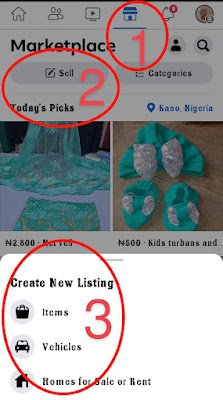



![How to Find a Lost or Stolen Phone [Google Find My Device]](https://blogger.googleusercontent.com/img/b/R29vZ2xl/AVvXsEiuHlG0tF26ok96uSXIKOQ-R51eQb_ogxUlLUsVbX3o7AhO_Gs8wvlbWYwbkO9a4tSxE-pv_sOoX1exCWZZCtX25wPbngvbCwN7clFk1N5QWG75-WkY4Hy352mmcXfi4X8nWXx9LjwsunPg_RgRbMyGiZ9but9eifKtSn-lwn1eUUfY-dpYDWGkHi3s/w72-h72-p-k-no-nu/Screenshot_20230224-112507.png)

![3 Best Browsers For Android Phones [Tested and Confirmed]](https://blogger.googleusercontent.com/img/b/R29vZ2xl/AVvXsEjCRf5Zv4oH-ozjIzE5KQn_UtZlbL67XXDF8cFY9f06iYtR_QrUb3vDCPuPtt35uyI-gj5ueASBKVsDyhpjnVt5GV_G4mJXypsJj-Bm2apH8210nbrrQUUgnxOurE55dVHfssJCQpAWmmg0tEUQopArCu4DzmiS8kynkI_Y7EJv7Z3-40KH1xsT5ReXgJo/w72-h72-p-k-no-nu/1688908227364logo.png.png)
0 Comments