Where ever there is a problem there must be a solution to it. People most of the time struggle to find the most effective way to find their lost phone. Don't just fold your arms and stays back when someone stole your phone or when you misplace it, finding a lost phone only required a little but simple technique. On your way looking for the best solution you might come across this article. Well! you are in the right place, in just a couple of minutes, you will learn how to track down your lost or stolen phones for free. In the meantime, if you couldn't able to find it you will have an alternate solution either to lock it or erase all data to protect your information.
Follow these simple steps to learn how to trace your lost Android phone for free.
How to find a lost phone for free
Google Find My Device
Kudos to Google's effort, many people have been able to remotely locate their stolen or missing Android Phones, tablets, and Wear OS devices using this free and simple software package.
The Find My Device is available and accessible through the website or mobile app. Before we proceed, I would like to present a piece of note which will help you understand our main topic.
Many people ask why they can't find their lost phone. To be sincere, you can not just find a typical phone by any means (free or paid methods) unless you previously set up particular instructions on it which will lead you to track it after it was lost.
In the meantime, spotting a lost phone using Google Find My Device required certain criteria which must be observed for the successful completion of the task. Those criteria are: the lost device must be signed in to a Google account, enabled Find My Device and GPS, and be visible in Google Play. Let's explain it in detail.
1. Sign in to your Google account
As usual, any smartphone must have been attached to a particular Google account to enable a user to enjoy access to the Google product and services like Google Play, Gmail, YouTube Google Maps, etc. So is the case for using Find My Device to locate a missing or stolen phone which is also one of Google's sub-products.
In a nutshell, your lost phone must have already been signed in to one of the Google accounts before you can use this method to discover it. If you use a Google account on one of the Google apps on your devices like Gmail or Google Play, then your phone is already signed in to a Google account.
2. Enable the Find My Device and GPS
Always leave those two options turned on in your mobile phone so that you can use another phone to trace it if it's been lost or stolen.
Don't you know how to enable it? No worry, just open your phone settings and tap "security and location" (it depends on your phone type. Anyway, you'll find it under security settings.
Then turn on both GPS and Find My Device.
Tip: Find my device is turned on automatically after you add a Google account to your phone.
3. Internet connections
This option is not necessary, but it helps you find the accurate phone location on the Maps.
If the lost device has no power or is not connected to the internet, you may not be able to locate it. However, you may still find its most recent location. The internet connection plays a hefty role in this area, it helps you to track a lost phone using the Maps direction.
4. Make sure the device is visible in Google Play.
If you want to confirm whether it is visible or not click here and navigate left to your device name and make sure that the small square under "show in menus" is ticked.
Bonus Tip: it's important to have a backup code for your Google account, this helps you find your lost Android phone if you forgot your login password or you lose the primary phone that you used as your Google account 2-step verification method. Learn how to set 2-step verification and generate backup codes on your Google account.
How to use Find My Device to find a lost Android phone for free
To find a lost or stolen Android phone you can use the website (on both mobile phone and personal computer) or a mobile app from a third party's phone. If a third party has a Find My Device app installed on his device you can sign in as a guest and find your lost phone.
These are the three easy steps to track lost phones.
STEP ONE: Sign into the Google account.
Visit https://android.com/find and sign in with the same Google account you used for the lost phone. Or install the Find My Device app on a third party's phone >> tap sign in as a guest >> sign in with your Google account.
STEP TWO: Select your lost device name.
In the upper list select your device (Android, Tablet, or Wear OS watch) if you have more than one device on your Google account.
STEP THREE: Device location access
Once your device is located, it will send a signal to whoever finds it that says "Find My Device located this device". And you will subsequently see on your screen a Maps that show the location of your lost phone. However, sometimes it might not give you the exact location, but still, with the approximation, you will be able to find the actual device location. If the device's current location can not be found, it will show you the last online location.
Use two fingers to zoom in and out on the Map. Moreover, you can use the Map as a guide to direct you toward the lost phone location.
Read also: How to find an unknown caller's name and number
What you should do if you couldn't get your lost phone back
Ideally, for anyone who wants to get his lost phone back, there is certainly a reasonable motive behind it. As smartphones become our all-time buddies, we let them know all our daily secrets, and we save on it not only our sensitive information but also all payment and other financially related activities. The main goal of anyone who wants to find a lost or stolen phone is not limited to only getting it back but to making sure his sensitive information has been secured from being leaked.
Perhaps you tried to use Find My Device to track lost Android phone location through Google Maps but you couldn't succeed. Fortunately, there are alternate options that help you secure your device or delete its data permanently. Here are the three alternatives you might apply to a missing phone if you can't locate it in Google Find My Device.
1. Lock and secure your device
If you couldn't find your device location, in case of internet connection problems, you can use this option to protect your information.
In this option you will set a new password or use the screen lock PIN which you previously use to lock the phone, it will be remotely protected and locked up with your password until you get it back and unlock it. You can still leave a recovery message and or a phone number on a lock screen for anyone who finds it. For example, you can say "This is Jhon's phone please send it to the so-so address or contact me on so so phone number thank you"
You remotely locked and protected the device against any unwanted activities and at the same time you leave a message for someone who may find it.
Also locking the device does not prevent you from locating it.
2. Erase your device's data
This is considered a critical decision. It is the final decision you made if you are extremely worried about your sensitive information, or if you are desperate, and no longer in need of your lost phone.
Many people usually are obligated to apply this option in a situation where they are afraid that a phone might fall into the wrong hand which might temper their sensitive information, or use their payment information and makes online purchases.
By doing this you permanently erase all device's data and restored it to manufacturer's mode, and you will no longer have your data back even if you find the phone.
3. Play your device's Ring tone
If you think you misplaced your device, and maybe it's near you, then you can use this option to make it ring for 5 minutes. It will make a sound even if it's in silent mode.
Conclusion
Finding a lost or stolen phone using any method and for whichever type of phone device is a simple task but only if you take proactive measures, that is if you set up the requirements in your phone (before it's being missing) that help to find and track a lost phone.
In this article, we mentioned that you can not just use Google Find My Device to track your missing device unless you already fulfilled 3 to 4 requirements.
Now that you learn precautions to do in your device before it's lost, I advise you to set up all the criteria in your device so that you can easily track and find it if it's got lost, stolen, or missing. Or if you can't find it and worry about your sensitive information you can apply alternative options to lock or erase all device's data permanently.
Read Also: 7 only but helpful things to consider before buying a phone
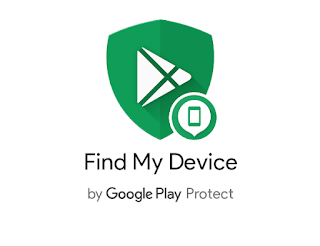





![How to Find a Lost or Stolen Phone [Google Find My Device]](https://blogger.googleusercontent.com/img/b/R29vZ2xl/AVvXsEiuHlG0tF26ok96uSXIKOQ-R51eQb_ogxUlLUsVbX3o7AhO_Gs8wvlbWYwbkO9a4tSxE-pv_sOoX1exCWZZCtX25wPbngvbCwN7clFk1N5QWG75-WkY4Hy352mmcXfi4X8nWXx9LjwsunPg_RgRbMyGiZ9but9eifKtSn-lwn1eUUfY-dpYDWGkHi3s/w72-h72-p-k-no-nu/Screenshot_20230224-112507.png)

![3 Best Browsers For Android Phones [Tested and Confirmed]](https://blogger.googleusercontent.com/img/b/R29vZ2xl/AVvXsEjCRf5Zv4oH-ozjIzE5KQn_UtZlbL67XXDF8cFY9f06iYtR_QrUb3vDCPuPtt35uyI-gj5ueASBKVsDyhpjnVt5GV_G4mJXypsJj-Bm2apH8210nbrrQUUgnxOurE55dVHfssJCQpAWmmg0tEUQopArCu4DzmiS8kynkI_Y7EJv7Z3-40KH1xsT5ReXgJo/w72-h72-p-k-no-nu/1688908227364logo.png.png)
0 Comments