Long ago, the Google blogging platform (blogspot) has come out with a new advanced feature that enables a user to add a search description of his main blog webpage and in separate blog posts.
Apart from writing a valuable post, there is some set of add-ons that make your blog posts stand out and get more attraction, while at the same time, you make it SEO friendly.
A search description is one of such lucrative components that most bloggers used to overthrow their competitors in search engine result pages (SERP).
Whether you're blogging to derive customers into your business or you are not making any sales but want to increase the click-through rate of your blog, by adding a search description to your articles you will see a rapid change in your audience figure.
Let's dive into our main topic.
What is the search description in blogs and websites
A search description (or meta description) is a snippet of text that contains the descriptive summary of your blog webpage or post.
It's the second segment that appears in search results after a post title. It gives a user the summary of what he will find if he clicks through your post title.
A well-written search description always attracts more clicks.
Examples
A user is looking for a new car to buy and types the keywords "car dealers" in Google search. He finds out that there are several car dealers, the second thing he will consider in his final decision is to read the meta description of every website and make a choice, the one that persuades him more would likely be his final choice.
See the screenshot image below that I found the most compelling according to what they wrote in their search descriptions.
The image below is another example that shows a domain name, web URL, post title, and a descriptive summary that tells an audience what they will find when they click on such a particular blog title.
How to enable search Description in Blogger
When you enable the search description you have two great opportunities.
At first stake, you will describe the whole purposes of your blog and you may add some major services you offer if it's for business.
The second is that you can add a meta description to every single post you made.
Initially, this option is not enabled by default settings, so if you want to enjoy it you must enable it first in the settings. These are the steps to enable meta description in blogger
- Go to your blogger dashboard.
- Click settings in the drop-down menu.
- Scroll down to the meta tag option.
- tap the left toggle button to enable it.
- Write a summarized description of your blog and click save.
Note: this is a general search description for your entire blog. It appears beneath your blog name as a short description of it. For example, when someone searches for it in the search engine the search result will look like this:
- Your blog name (main title name).
- Your web URL.
- Your blog meta description.
See the sample image below.
If your blog summary is not ready you can skip it till next time, but still, you can use the post meta description option as long as you enable this feature in your settings.
Pro Tip:
A meta description must be concise and under 150 characters long, and at the same time make it descriptive in such a way that it conveys meaningful information to the targeted audience.
If possible use some overall keywords that best describe your entire blog.
The image below is a screenshot of one of the prominent blog sites shoutmeloud.com. He uses a keyword (WordPress, SEO, make money) that best describes what his website is all about with just a few words.
How to add a search description in a blog post
After you enabled the search description in your blogger settings, you can add it to every post you made separately.
How to add it is simple, just after you finished editing your article and determined the most compelling but summarized (150 characters to down) part of it, copy such text to your clipboard and tap post editor.
Scroll down to the search description and click on it.
Paste your note and it is automatically saved.
That's all. You can do this for each of your blog posts.
Quick Tip: as this is used to draw the attention of users, it is supposed to be something very attractive and must be relevant to the main topic, because Google penalizes the use of a meta description that is irrelevant to the given article, which is just created to lure an audience to click through.
It is also worth knowing that it's not necessary to create for every blog post you made. If you leave it blank Google decides what part of your article is suitable and generates it automatically for you.
Why search description in a blog
The absolute answer to this question is "for the overall benefit of bloggers in general". We can break down this answer into four pieces:
- It increases the click-through rate of your blog posts.
- It helps you increase the number of your customers.
- It also has a great influence on the On-page SEO of your blog.
- Finally, adding a meta description in a blog post increase your chances of ranking higher on the search engine result page (SERP), a Google search engine takes good consideration of the article that gets more clicks, then it will rise it up to a higher position in search results. If you make valuable content and add a compelling search description then you will persuade anyone seeing it to click through.
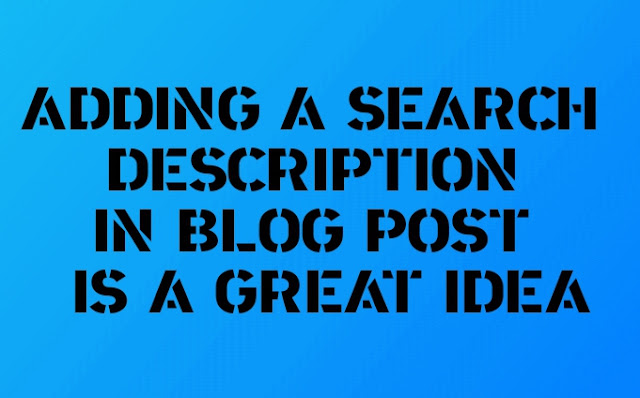





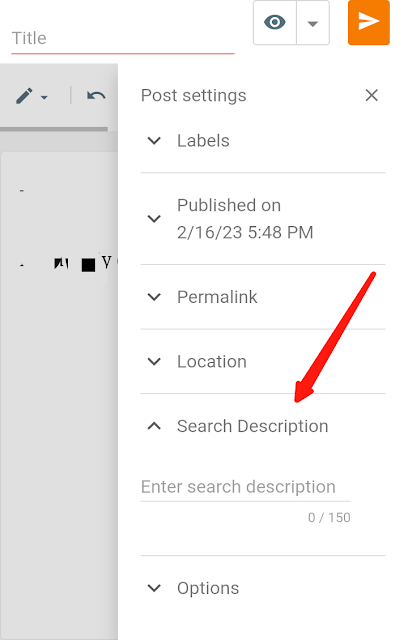


![Blog and Website Differences and Similarities [In Various Terms]](https://blogger.googleusercontent.com/img/b/R29vZ2xl/AVvXsEiUtthwSlnMXQkq-5Z2BfI47nkzVpwaFjrQMuVS3cMzaNYXKAq4uEUjWQyO_6sFLzQd3njkaQvanF24Dq1HMY8ldctmUH0nmvinCJUUb5F4u5tNyIbzwWAp2BiuCITGZ87KCLUZrIkBC8khZjGkTZQrerufDS-jnSQlIahSPyH0H7joFy8JIPDVliBr/w72-h72-p-k-no-nu/1674815589910logo.png.png)

![3 Best Browsers For Android Phones [Tested and Confirmed]](https://blogger.googleusercontent.com/img/b/R29vZ2xl/AVvXsEjCRf5Zv4oH-ozjIzE5KQn_UtZlbL67XXDF8cFY9f06iYtR_QrUb3vDCPuPtt35uyI-gj5ueASBKVsDyhpjnVt5GV_G4mJXypsJj-Bm2apH8210nbrrQUUgnxOurE55dVHfssJCQpAWmmg0tEUQopArCu4DzmiS8kynkI_Y7EJv7Z3-40KH1xsT5ReXgJo/w72-h72-p-k-no-nu/1688908227364logo.png.png)
0 Comments