Starting a blog will be a great idea From business goes to individual down to organization falls into the hobby.
Ideally, any person with a particular profession is willing to find an effective way to which he may contribute based on what he had known, some people mostly end up writing for others as a guest writer, while others continue to dig down until they find out a perfect way of exposing their lucrative talents. In such cases creating a blog is a great idea. A blog is a space where millions of people with different goals can easily break out the global barriers.
It is the right time for you to start a blog being a hobby writer, a vendor who wants to promote business products, or a person who's passionate to tell a story of his personal life.
In this article, I'll show you how to begin your blogging journey, from "choosing the right domain name" down to "how you can earn money with this incredible bucket of knowledge".
Before you begin creating your new blog it's worth knowing some basic relevant topics which are breakdown as follows:
Read Also: What is blogging and how does blogger earn money
Before you commence with a new blog it will be quite alright to know which platform will perform best for you. A blogging platform in other words "content management system (CMS)" is software that a blogger used to establish and manage his blog site. Some of the most popular platforms include blogger.com, wordpress.com, and Tumblr.com.
Now as you are going to start a free blog, a Google-owned free platform stands to be the most suitable for you.
It is no different from other platforms, it also has all the necessary basic and advanced features that you may find in its counterparts.
Why choose Google Blog (Blogger) for beginners?
Did you know that many of today's prominent bloggers started with Google's free blogger?
The reason why any beginner should start his new blog using Google's free platform is as a beginner who just jumped into a big entourage of bloggers, you need at least a few months of experience, and later on, you decide whether to invest money or proceed with free. Asides from all, here are some genuine reasons why you should start a blog with Google Blogspot.
- They allow monetization in the free version.
- Free hosting services with standard security.
- Easy to use.
- Allow customization of blog layout.
- Inclusion of basic and advanced features which you may find in other platforms.
- Quick access to blogging tools like Google AdSense, and Google Analytics.
A blogging idea is a topic (or niche) you want to talk about, any blog site has a specific area of concentration.
As a beginner who wants to commence a blog afresh, it's advisable to focus on one or two topics, this makes search engines fully understand and optimize your new blog because Google crawls fast pages and articles that are closely related to each other. If you publish different articles in a single niche and interlink them through internal linking you are increasing the chance of fast crawling by Google.
Pro Tip: To begin a blog it's not necessary to have professional knowledge on the topic, just put more effort and make deep research everywhere, at the end of the day you will turn that topic into your real profession.
On the same occasions, choose a niche that you are passionate about, some bloggers fail to convey tangible outcomes because they are doing it out of passion.
Haven't you prepared your blogging ideas yet? No worries here are some tips for finding new ideas :
1. Sign up for Question and answers forums like Quora and Reddit where people ask different questions on different topics, you'll find as many topics as you wish.
2. Start typing one or two keywords in Google search, and you will see different suggestions.
Some ideas you may wish to start with include :
- Travel
- Health and Fitness
- Parental guides
- Auto mechanic
- Mobile and telecom
- Schools and scholarship
- Make money online
- Finance
- Fashion and beauty
- News and current affairs.
- Technology
- Computer
At this stage, many new bloggers fail, why? Because they made a random selection of a domain name that makes no significant value to what they are blogging about. But actually what make them fail was not their fault, yes! All happens out of the experience. By the time you got more experience you started to feel bad, always asking yourself how could I change my blog domain name? Although changing a domain name is flexible and easy, it subsequently comes with some negative consequences, which usually result in a downsizing number of your traffic.
To help you avoid any unfortunate acts, here we crafted some guidelines for selecting your blog domain name.
How to Choose a perfect blog domain name
Memorable: always use a name that can easily be remembered by your audience, your name should contain only alphabets, avoid mixing it with numbers and symbols.
Short: a short but meaningful domain name is always recommended, preferably using one or two words formation with a range of 3 to 7 characters. If you made it longer than 7 tries not to exceed 15 characters.
Brandy: if you're blogging to drive traffic to your business, choose a name that best describes your brand. See a sample of brandy domain names fashionwears.com, cardealers.org, menstyle.com, beautymakeup.net
To start a new blog you need to set up your unique blog address (URL) which is the combination of your domain name and custom domain. If you set up a free blog on blogger.com, your custom domain should look like "yourdomainname.blogspot.com" unless otherwise, you purchased your custom domain from Google or other third parties platforms. By then it will be without the "blogspot" extension (yourdomainname.com) or (yourdomainname.org) or any other extension.
You will learn how to create your URL address later in the next coming title.
Now we come to the vital part of our article, which is how to set up a free blogging site.
How to create and start a new blog in Blogger
Before you create a new blog in Blogger you need a Google account. Don't have a Google account? Click here to create your own in 5 minutes.
- Head to blogger.com
- Tap Create your blog.
- Sign in with your Google account (Gmail address).
- Type your blog title (name) and click next (to avoid misconception make it the same as your domain name, however, it can comprise of upper and lower case).
- Choose your URL ( that's your blog address) and click next.
The format of your blog address (URL) should look like this [yourname.blogspot.com]
Note: you might find out that each name you choose has been selected by another person, yeah! It is not magic, this is because millions of people in the world are using it, and it will instantly determine any selected name as soon as you put it. Try to use different patterns and if possible add some relevant characters to make it uniquely yours.
There are some tools you can check out which may help you to choose a perfect domain like leandomainsearch.com
After you successfully created your new blog the next step is customizing it with responsive themes. By saying "responsive" we mean a theme that is easy to navigate by both phone and computer users. Make it as good as a new bridal room decoration, so that anyone who dwells on your blog homepage can quickly navigate into it, and be able to find anything he wants with ease.
To choose a theme for your new blog tap "Theme" select one out of the templates and customize it.
Use the upper navigation to build up a drop-down menu that includes the homepage and other main topics of your blog.
Arrange your homepage layout into categories, recent posts, most popular, etc. But don't overstuff it with too many widgets, just use 3 or 4 navigation tabs.
Set up essential pages in the footer sidebar "about us, contact us, and privacy policy pages".
If your article is not ready you can skip to the next step, yet you can make it roughly and edit it later.
A blog post comprises of:
Post Title: the main headline of your article which should be written in the title bar.
Main body: this comprises full article texts, subheadings, images, videos, links, etc.
To establish a new post click "New post" and start writing your article. Use available writing tools to customize your writing.
Once you finish writing content, cross-check it and ensure there are no errors, then hit publish to make your post go viral.
Pro tip: you can make a preview of your post before publishing by clicking the preview icon next to publish icon.
Also, you can edit your posts any time after publishing them.
This is the most crucial step after you successfully created your new blog. It lets all your content show up on search engine result pages (SERP). By submitting your new blog to search engines like Google, Bing, etc you're telling them to crawl and index your posts and pages into their servers, by doing so you build up room for your new blog in search engines.
Now we should start with the most popular and utilizable search engine (Google).
To submit your blog to the Google search engine click on settings.
In the drop-down menu tap on Google Search Console
Add your blog URL and verify your ownership.
Your URL should be https://yourdomain.blogspot.com
Building an audience for beginners usually starts with social media campaigns, sharing your articles on different social media platforms (Facebook, Twitter, LinkedIn, etc) it's a great tactic that derived you more traffic.
Make sure your content is worth sharing by making it unique and good enough to satisfy the needs of everyone who read it.
The second way to build your audience is through traffic that comes from search queries. This often happens gradually depending on your keyword research and the efforts you put into SEO.
Once you make far-reaching posts with good and qualitative content (at least 15–20 valuable articles), and you build up some audience it is time for you to jump into the next level and enjoy your blogging as a money-making career (i.e monetization).
How to monetize your new blog
There are several ways to make money by blogging. As a beginner who just launched his blog, Google AdSense is the best for you.
Just go to Google AdSense and create your account.
Once you are done, connect your blog and request approval, they will review your site for eligibility within a period range of one hour to two weeks. If you fulfill the requirements for the ads placement then you are good to go! Otherwise, you will check their reason for rejecting your site, improve it accordingly and resend your request.
Conclusion
The steps to start a blog using Google's free blogging platform are summarized as follows:
1. Choose your platform (Google Blogger)
2. Identify your topics.
3. Choose your perfect domain name.
4. Create your URL address.
5. Select a responsive theme and customize it with a good appearance.
6. Make your blog user-friendly by arranging your page layout into a category, recent posts, and most popular.
7. Set up about us, contact us, and privacy policy pages.
8. Publish your first article.
9. Submit your blog to the Google search console.
10. Build your audience.
11. Connect to Google AdSense and start making money.
Has this article helped you?
If Yes!, don’t forget to share your opinion in the comment box below.
Meanwhile, remember to share this article on your social media handles
FURTHER READING

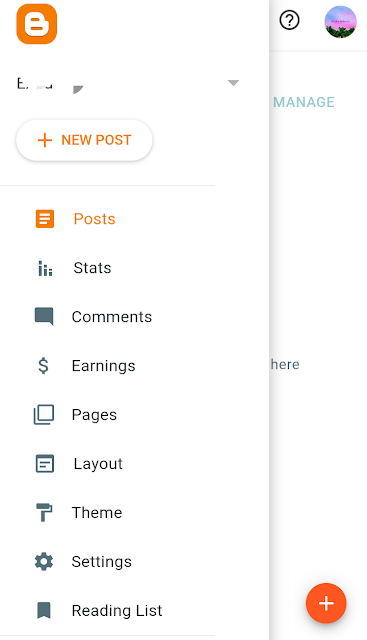
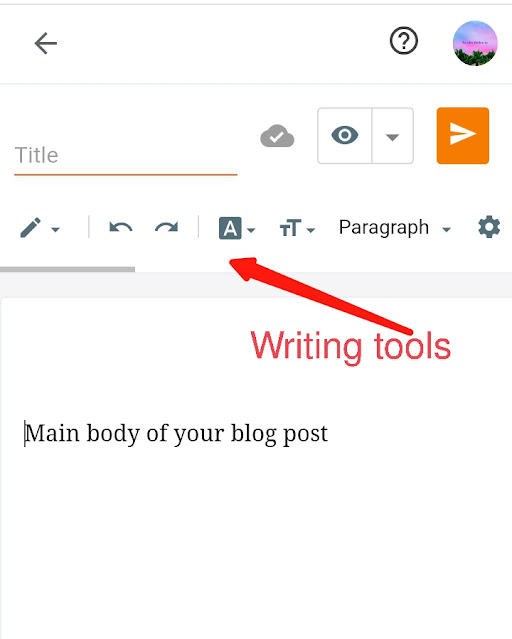


![How to Find a Lost or Stolen Phone [Google Find My Device]](https://blogger.googleusercontent.com/img/b/R29vZ2xl/AVvXsEiuHlG0tF26ok96uSXIKOQ-R51eQb_ogxUlLUsVbX3o7AhO_Gs8wvlbWYwbkO9a4tSxE-pv_sOoX1exCWZZCtX25wPbngvbCwN7clFk1N5QWG75-WkY4Hy352mmcXfi4X8nWXx9LjwsunPg_RgRbMyGiZ9but9eifKtSn-lwn1eUUfY-dpYDWGkHi3s/w72-h72-p-k-no-nu/Screenshot_20230224-112507.png)

![3 Best Browsers For Android Phones [Tested and Confirmed]](https://blogger.googleusercontent.com/img/b/R29vZ2xl/AVvXsEjCRf5Zv4oH-ozjIzE5KQn_UtZlbL67XXDF8cFY9f06iYtR_QrUb3vDCPuPtt35uyI-gj5ueASBKVsDyhpjnVt5GV_G4mJXypsJj-Bm2apH8210nbrrQUUgnxOurE55dVHfssJCQpAWmmg0tEUQopArCu4DzmiS8kynkI_Y7EJv7Z3-40KH1xsT5ReXgJo/w72-h72-p-k-no-nu/1688908227364logo.png.png)
0 Comments