Many videos on Facebook look very awesome to the extent that you wish it is been allowed for download and use offline, but unfortunately, Facebook has not yet authorized that, they only allowed users to save videos within the Facebook app that can be accessed only with an internet connection.
However, there are many tricks some people could manage to apply for downloading a Facebook videos.
Quick tip: Since Facebook did not freely authorize downloading videos, we have to be cautious while doing it because we may end up in jail for infringing someone's copyright. And I strongly advise you not to use Facebook-downloaded videos for commercial uses, or repost them on social media platforms, just save them on your phone storage for offline use.
In this article, we will observe the following topics:
- How to Download Facebook Videos for offline use.
- How to Save Facebook Videos.
- How to watch saved Facebook Videos.
Here we go...
How to Download a Video from Facebook
There are several ways of downloading videos from Facebook, most people rely on using mobile apps, but aside from that there is one simplest and most successful way to do that which does not require using a third party's app, and it is available for smartphones, this way is nothing but using a Google Chrome browser.
1. How to download Facebook videos using Google Chrome
1. Open your Facebook app.
2. Find any video you want to download.
3. Tap the menu (three dots) in the top right hand of the video.
4. A small screen will pop up, tap "Copy link". Once done the video link will be copied to the clipboard, and you are done with the Facebook app. Just close it and head over to the next stage.
5. Open Google Chrome on your mobile phone.
6. Paste a link in the search bar and tap the search button.
7. The next page contains a video, start playing the video and long press any area on the video.
8. A small screen will pop up, tap "Download video".
9. On the next page select a folder to save the video and tap "Download".
10. Wait for a while and your FB video will be successfully downloaded.
11. Go to your phone file explorer and locate the video.
While sometimes this method declines, if it didn't work for you, you can resort to using this alternative method as follows:
1. Open a new tab in the Chrome browser and log in to your Facebook account. You can use this link to log in directly https://m.facebook.com/
2. Find any video you want to download and play it.
3. Long press on any area inside the video.
4. Tap download and wait for the video to complete downloading.
5. Go to file explorer on your phone and find the download folder to locate the video.
2. Using Facebook Video Downloader Apps
These are mobile apps used for downloading videos on FB. The most popular among them is VidMate which is an Android app made for downloading videos from all social media platforms such as WhatsApp, Instagram, TikTok, Twitter, YouTube videos, etc. But this app is not available on Play Store you can download it from their website https://www.vidmateapp.com/
Once you download it copy any Facebook video link as we demonstrate in the previous method.
Open the VidMate app on your phone and paste the link in the address bar.
Choose the video quality and tap download.
There are many other third-party apps for downloading Facebook videos on your phone which you may find on the Google play store and iOS app store respectively. Meanwhile, you have to be careful while looking for mobile apps because some of them were not safe. You can check out our guides on how to know if an app is safe to download.
How to Save Facebook Videos
Unlike downloaded FB video, if you save a video on Facebook you can only watch it if you have an internet connection. Here are the steps to save a video on Facebook:
1. Login into your Facebook account and find any video you want to save.
2. Tap the menu (three dots) in the top right corner.
3. Tap Save video.
4. Select the folder you want to save into. That's all.
How to watch saved Facebook Videos
1. log in to your FB account.
2. Tap your profile picture at the top right corner of your dashboard.
3. A new page will pop up showing your profile menu, tap Saved.
4. A next page contains a list of your saved items on Facebook including a videos folder.
Did you find these ways to download Facebook videos to be helpful? Share your reviews and suggestions in the comments section below.
Read Also:


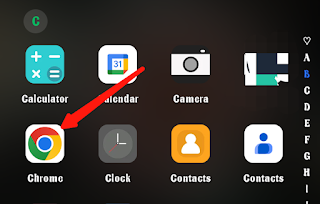

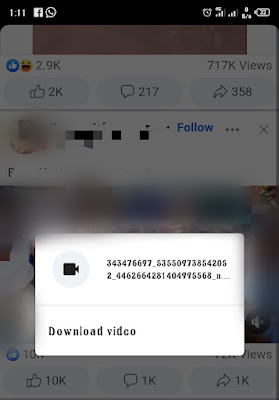

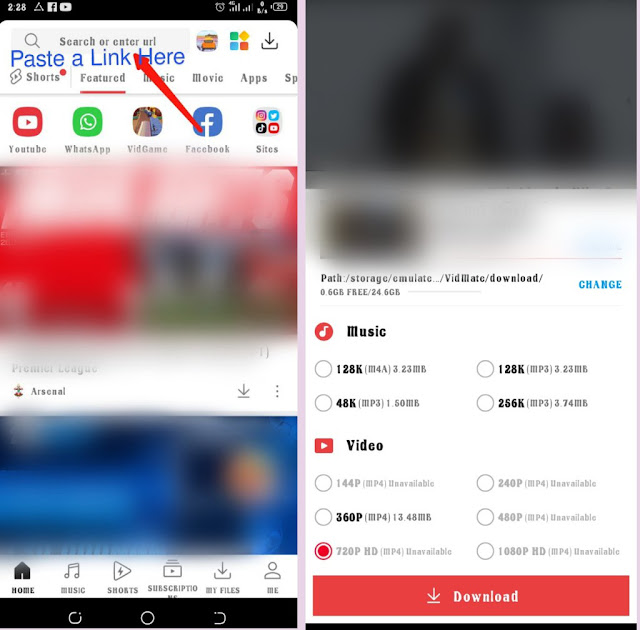
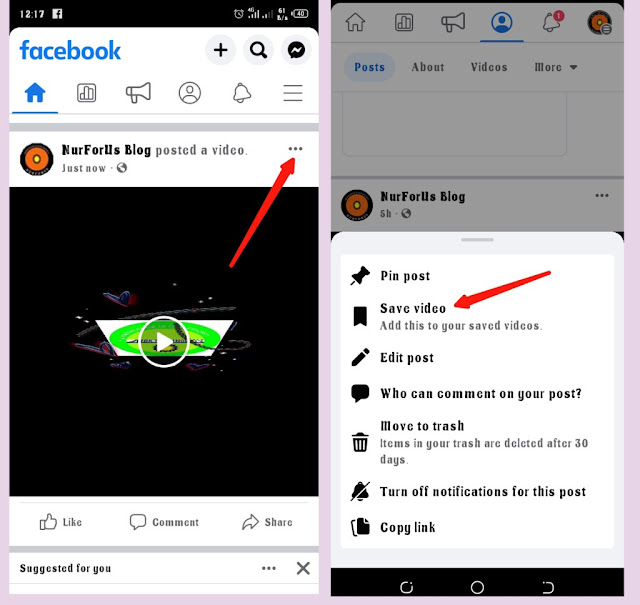
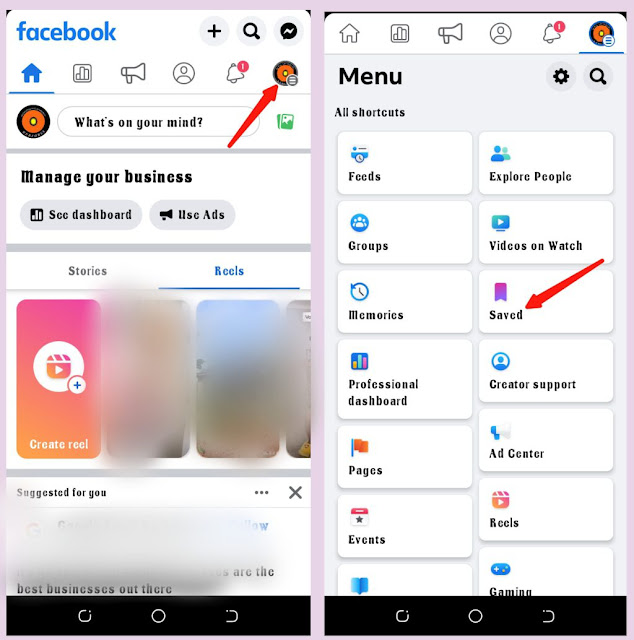


![How to Find a Lost or Stolen Phone [Google Find My Device]](https://blogger.googleusercontent.com/img/b/R29vZ2xl/AVvXsEiuHlG0tF26ok96uSXIKOQ-R51eQb_ogxUlLUsVbX3o7AhO_Gs8wvlbWYwbkO9a4tSxE-pv_sOoX1exCWZZCtX25wPbngvbCwN7clFk1N5QWG75-WkY4Hy352mmcXfi4X8nWXx9LjwsunPg_RgRbMyGiZ9but9eifKtSn-lwn1eUUfY-dpYDWGkHi3s/w72-h72-p-k-no-nu/Screenshot_20230224-112507.png)

![3 Best Browsers For Android Phones [Tested and Confirmed]](https://blogger.googleusercontent.com/img/b/R29vZ2xl/AVvXsEjCRf5Zv4oH-ozjIzE5KQn_UtZlbL67XXDF8cFY9f06iYtR_QrUb3vDCPuPtt35uyI-gj5ueASBKVsDyhpjnVt5GV_G4mJXypsJj-Bm2apH8210nbrrQUUgnxOurE55dVHfssJCQpAWmmg0tEUQopArCu4DzmiS8kynkI_Y7EJv7Z3-40KH1xsT5ReXgJo/w72-h72-p-k-no-nu/1688908227364logo.png.png)
0 Comments