If you are using Facebook for a long time you might be frustrated about how your mobile data deplete sooner than you expect, that is because you are using Facebook's default settings or high definition which acts like a hungry wolf against your mobile data.
Luckily to get to see how the Facebook app enables users to set up a plan that helps in limiting data usage on their Facebook app.
Note: Many people complaints that they can't find a place on the Facebook app where they can set up a limit to the data usage, yes this could be possible because the Facebook app is undergoing regular updates that's why if you see something here today you might not find it tomorrow. The same thing happened to Facebook's cellular data setting, they move it to a hidden place. And luckily we could manage to locate it and show it to you in this tutorial.
Without further waste of time let's begin the topic.
How to Limit Data Usage on Facebook App
Here we come up with three methods that have undergone several tests by social media experts that help in using less cellular data on the Facebook app.
The first and second methods are for people who want to control how much of their mobile data use while streaming videos on Facebook, and the last one is for general Facebook users.
Method 1: Using a Recommended Cellular Data Usage
These are the settings that most people use to limit Facebook data usage as it comprises several techniques with data-saving modes among them.
How can I exploit this method?
Here are the simple steps to follow:
1. log in to your Facebook account and heed the following procedures:
2. At the top navigation bar, tap a video icon where you stream your Facebook videos (videos feed).
3. Once you tap on it, two different icons will appear in the top right corner, tap the first one (your watch) next to magnifying glass.
4. On the next page tap cellular data use.
5. The next page is where you'll make some changes as follows:
- Video quality > tick data saver.
- Autoplay > tick "on WiFi only" or "never Autoplay videos.
- Under video and photo settings > toggle the blue slider next to Reduce 3D photo motion.
Once you finished you'll save a lot of data while watching videos on Facebook, but the video quality will be reduced automatically. If you want to manually control how your mobile data is used by selecting video quality head to the next paragraph.
Method 2: Choosing a Video Quality while playing
This is the best way to limit data usage on Facebook, you can select a desired video quality while playing it.
Once you played a video on Facebook the quality will be selected by default (Auto video quality), and this may not work for you because you can't know which quality is been selected for you. That is why Facebook set up seven different types of video qualities each with different data consumption, 720p, 540p, 480p, 360p, 270p, and 180p. The 180p is the lowest among them with very low definition, and the 360p is considered to be moderate.
How to Choose Video Quality on Facebook
Follow these stages:
1. Play any video on Facebook.
2. Tap the setting icon (gear sign) in the down-right corner next to the sound icon.
3. A small screen will pop up, tap "Quality".
4. A small screen will pop up containing different video qualities.
5. Tap any of the video qualities you want. Once done, the video will adjust to the quality you selected and reduce your data usage on Facebook depending on which of them you selected.
Method 3: Downloading a Facebook Video
If you repeatedly watch a single video on Facebook this will cost you a lot because you will use your cell data anytime you want to stream it, the best way that helps you save your Facebook data is to download it to your device so that you'll watch it offline at any time. Check out our guide on how to download videos from Facebook.
Method 4: Using Facebook Lite
Facebook Lite as the name suggested is a mobile app powered by Facebook aiming to limit cellular data usage.
Anything you do on Facebook Lite does not consume as much mobile data as ordinary Facebook apps do.
Once you decide to save your cellular data on Facebook just switch to using Facebook Lite. You can download it on your mobile phone from your app store and sign in with your Facebook credentials.
Did you find these methods to limit data usage on Facebook to be helpful? Share your reviews and suggestions in the comments section below.
Read Also:

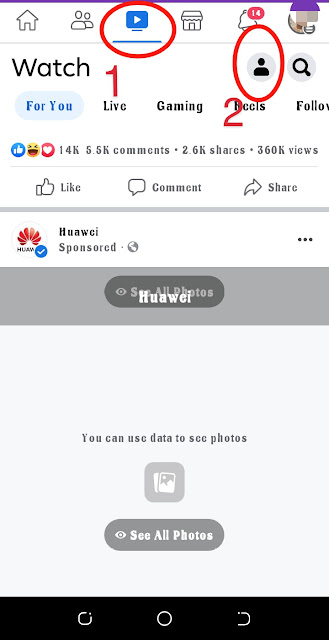





![How to Find a Lost or Stolen Phone [Google Find My Device]](https://blogger.googleusercontent.com/img/b/R29vZ2xl/AVvXsEiuHlG0tF26ok96uSXIKOQ-R51eQb_ogxUlLUsVbX3o7AhO_Gs8wvlbWYwbkO9a4tSxE-pv_sOoX1exCWZZCtX25wPbngvbCwN7clFk1N5QWG75-WkY4Hy352mmcXfi4X8nWXx9LjwsunPg_RgRbMyGiZ9but9eifKtSn-lwn1eUUfY-dpYDWGkHi3s/w72-h72-p-k-no-nu/Screenshot_20230224-112507.png)

![3 Best Browsers For Android Phones [Tested and Confirmed]](https://blogger.googleusercontent.com/img/b/R29vZ2xl/AVvXsEjCRf5Zv4oH-ozjIzE5KQn_UtZlbL67XXDF8cFY9f06iYtR_QrUb3vDCPuPtt35uyI-gj5ueASBKVsDyhpjnVt5GV_G4mJXypsJj-Bm2apH8210nbrrQUUgnxOurE55dVHfssJCQpAWmmg0tEUQopArCu4DzmiS8kynkI_Y7EJv7Z3-40KH1xsT5ReXgJo/w72-h72-p-k-no-nu/1688908227364logo.png.png)
0 Comments