As our computers get virus infection we may even try to determine which type of virus infects them and whether it has fewer threats or it can cause great dangers that need urgent care. It is clearly known that anyone who uses a computer can be at risk of a virus attack, hence, there is a need to know the most common types of computer viruses.
Before we go further it is worth knowing that not all computer viruses are the same, some were made only to target a particular section that plays a vital role in computer operations, some were created to spy on user's private data, some do harmful effects worst than the other, and some spreads quickly through other non-infected parts of the system. In this article, we'll briefly discuss the 4 most popular types of computer viruses.
What is Computer Virus
Computer viruses are a set of malicious codes designed to destroy a computer system. They mainly result in major casualties among which are private data leakages, data loss, corrupt files and programs, and computer systems disruption, all these problems spread rapidly from one computer to another. Since the computer is vested with a variety of jobs to do, also the virus must be of different types before they can cater to the whole computer system, here are 4 most common types of computer viruses we discussed.
1. Macro Virus
This is a form of virus associated with Microsoft documents that can replicate itself and spreads to other computers that shared the same document. It is malicious code created and embedded into the Microsoft documents like Excel and Word. Regardless of the operating system, this form of virus can infect any document be it in Windows or Mac computers. The macro virus activates itself as soon as you open the document that was embedded with it. Once some part of a document in the computer is infected with a macro virus it quickly spreads to all other documents.
The macros are automatically disabled by the Microsoft application, and sometimes you'll be prompted to enable the micros while opening a Word or Excel document, once you enabled them those malicious codes will be activated making them spread through other documents. We usually received macro viruses in our computer through an email attachment that might come from unknown senders, or clicking spam links.
An effective way of preventing macro viruses is by Installing a strong antivirus that helps in detecting macro viruses and avoiding any suspicious email attachments.
2. Browser Hijacker
This is another type of computer virus that poses a great danger to our computers through web browsers. A browser hijacker is a malicious code that redirects your browsing routine to dangerous websites and sometimes alters the way your browser works by creating a new homepage or changing the search engine.
Whenever you noticed any modification on your web browser settings and or appearance without your approval it's a potential indication that your computer has been infected with a browser hijacker virus, and you need to take urgent action before you do any sensitive browsing which may lead to exposing your private data to hackers.
This form of the virus has the behavior of spying on your sensitive information, it sends a copy of malware such as adware, spyware, and freeware to your computer to gather your information. Its signs also include an inflow of unusual pop-up Ads, sudden changes in the browser layout or settings, and redirecting users to malicious web pages.
Browser hijacker malware usually finds their ways into our computers through a spam link that is sent via an email address or social media platforms, and installing software to our computers.
You can easily get rid of browser hijackers by uninstalling any browser extension that looks suspicious and keeping your software up to date, also a strong antivirus helps in detecting browser hijacker and removing it from your computer.
3. File Infector Virus
This is a type of computer virus that infects executable files and programs with ".exe or .com" extensions and causes destruction to the whole computer system because if a single file gets infected it will spread to others with the same type.
4. Polymorphic Virus
These are sets of viruses that are hard to detect by ordinary antivirus because their code is encrypted using a mutation engine.
Like other viruses, the polymorphic virus can also alter the way your computer behaves which sometimes leads to serious damage like displaying a "stop error" or corrupting your data.
Final Words
All those types of computer viruses can be stayed for a long time at the door gates of your computer waiting for your permission to get through. Without the user's permission, they can not enter, but once you let even a small portion of them all other parts of your computer systems can be infected. Fortunately, you can take proactive measures before anything happens which include:
- Using a strong antivirus.
- Regularly updating your software.
- Avoid clicking suspicious links sent via text message, email address, or any other means.
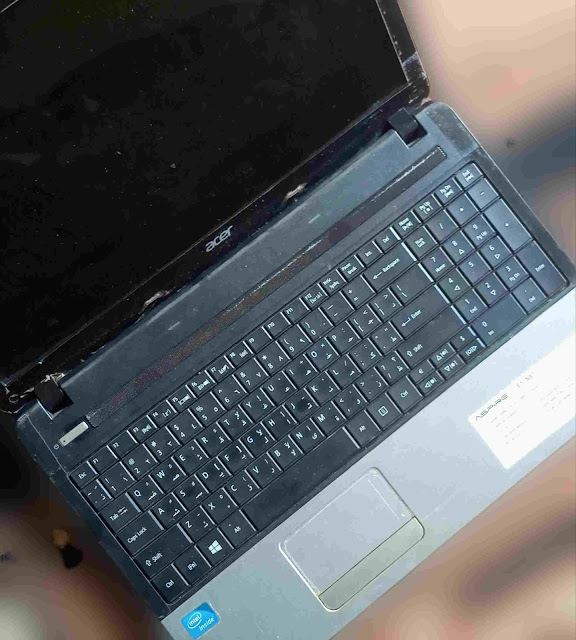


![How to Find a Lost or Stolen Phone [Google Find My Device]](https://blogger.googleusercontent.com/img/b/R29vZ2xl/AVvXsEiuHlG0tF26ok96uSXIKOQ-R51eQb_ogxUlLUsVbX3o7AhO_Gs8wvlbWYwbkO9a4tSxE-pv_sOoX1exCWZZCtX25wPbngvbCwN7clFk1N5QWG75-WkY4Hy352mmcXfi4X8nWXx9LjwsunPg_RgRbMyGiZ9but9eifKtSn-lwn1eUUfY-dpYDWGkHi3s/w72-h72-p-k-no-nu/Screenshot_20230224-112507.png)

![3 Best Browsers For Android Phones [Tested and Confirmed]](https://blogger.googleusercontent.com/img/b/R29vZ2xl/AVvXsEjCRf5Zv4oH-ozjIzE5KQn_UtZlbL67XXDF8cFY9f06iYtR_QrUb3vDCPuPtt35uyI-gj5ueASBKVsDyhpjnVt5GV_G4mJXypsJj-Bm2apH8210nbrrQUUgnxOurE55dVHfssJCQpAWmmg0tEUQopArCu4DzmiS8kynkI_Y7EJv7Z3-40KH1xsT5ReXgJo/w72-h72-p-k-no-nu/1688908227364logo.png.png)
0 Comments