If you are uploading videos to YouTube using an unverified account you are missing so many opportunities because YouTube has hindered certain professional features to be used by only users who verified their accounts such features include: uploading videos longer than 15 minutes, using a customized thumbnail, presenting a live video, etc.
YouTube account verification is as simple as uploading a video to YouTube, it just required your phone number which you'll receive a verification code through.
Also Read: How to create a YouTube channel
Why should I Verify my YouTube Account
As a matter of security, every social platform needs to have a strong strategy that will protect users against spam. Being a social platform that received millions of visitors daily, YouTube has set up certain criteria that determine how trustworthy is it among which is YouTube account verification to actually know who they interact with and avoid spam.
How to Verify Your YouTube Account
The simplest method to verify your YouTube account is using the YouTube verification page which is youtube.com/verify.
Make sure you signed into the account you want to verify either using the YouTube app on your phone or web browser, then click on the above link.
Once the page opens you will see your account profile picture at the top right corner, if you want to change the account tap on the YouTube icon at the top left corner and select another account.
Once you are satisfied with the one, do the following things to complete your account verification:
1. Select the means to receive a verification code which is either a text message or an automated voice message.
Note: some countries and regions didn't support receiving a text message from Google, so if you make several attempts to receive it via text message and you don't get it, try switching to the phone call.
2. Select your country.
3. Enter the active phone number to which you want to receive the code.
Quick Tip: the phone number you enter must not be used to verify more than two YouTube accounts in a year, if so, you can use another phone number or wait for the next coming year.
4. Once you input all the details, cross-check them to avoid mistakes, then tap GET CODE.
5. Wait for a while, you will receive six digits codes. If you don't get the code via text message, go back and select the second option to receive it via phone call.
6. Enter the code and click SUBMIT.
If you find this method difficult you can try verifying your YouTube account while you attempt using one of the features that work only with verified accounts like uploading custom thumbnails, uploading videos longer than 15 minutes, etc.
Let's assume that your YouTube account is unverified and you want to add a custom thumbnail after you upload a video. Once you attempt it, you'll be notified that you can not add a custom thumbnail unless you verify your account, just click VERIFY button and follow the further instructions to complete the verification of your account.
We hope this article helped you learn how to verify your YouTube account. If you still have any questions, please feel free to reach out to us in the comment section below, and we’re always here to help.


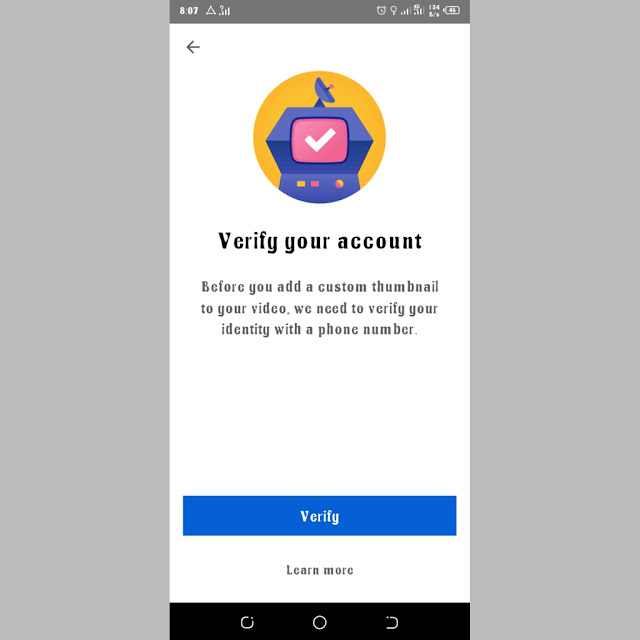


![How to Find a Lost or Stolen Phone [Google Find My Device]](https://blogger.googleusercontent.com/img/b/R29vZ2xl/AVvXsEiuHlG0tF26ok96uSXIKOQ-R51eQb_ogxUlLUsVbX3o7AhO_Gs8wvlbWYwbkO9a4tSxE-pv_sOoX1exCWZZCtX25wPbngvbCwN7clFk1N5QWG75-WkY4Hy352mmcXfi4X8nWXx9LjwsunPg_RgRbMyGiZ9but9eifKtSn-lwn1eUUfY-dpYDWGkHi3s/w72-h72-p-k-no-nu/Screenshot_20230224-112507.png)

![3 Best Browsers For Android Phones [Tested and Confirmed]](https://blogger.googleusercontent.com/img/b/R29vZ2xl/AVvXsEjCRf5Zv4oH-ozjIzE5KQn_UtZlbL67XXDF8cFY9f06iYtR_QrUb3vDCPuPtt35uyI-gj5ueASBKVsDyhpjnVt5GV_G4mJXypsJj-Bm2apH8210nbrrQUUgnxOurE55dVHfssJCQpAWmmg0tEUQopArCu4DzmiS8kynkI_Y7EJv7Z3-40KH1xsT5ReXgJo/w72-h72-p-k-no-nu/1688908227364logo.png.png)
0 Comments