Creating a YouTube channel is absolutely free and can be done in a couple of minutes. If you have an appetite to have your YouTube channel which you can use to promote your business or generate an income just continue reading and you'll eventually learn how to create a YouTube channel within a short period.
As almost everyone admitted that YouTube was the most popular platform with over 4 billion videos watched every single day, we can also accept undoubtedly that it's ahead of other social platforms used for uploading videos and short reels free of charge. While nowadays many techniques simplify the act of creating videos, many people have a business that required to be promoted through video campaigns, and some of them have a mere zeal to build a public presence and present their talent through the use of videos either by presenting live lectures or uploading long video or brief presentations using YouTube shorts, fortunately with the aid of Google-owned YouTube, many have seen themselves among the owners of a channel that will be used to see their dreams come into reality.
To cut it short, we made this beginner's guide on how to create a YouTube channel using a smartphone.
A YouTube channel are two categories; a personal channel which is managed by only one person (creator) and a business channel which could be managed by many people. In both of them, a manager can create a YouTube Short, upload long videos, and present live video streaming. But while using a mobile phone to create a YouTube channel which we are going to discuss soon you can only see an option for opening a personal channel. If you want to have a business channel that will be managed by many people you have to use a personal computer and follow the same method.
Steps to Create a YouTube Channel on Mobile Phone
Because YouTube is owned and controlled by Google, so everyone must have a Google account before starting a YouTube channel, and each single Google account can be used to produce one YouTube channel which is used later for managing it. Luckily, you can quickly create your Google account while signing up for YouTube, or just open a new tab in your browser to create it in minutes. If you still want more information you can check our full guide on how to create a Google account.
Don't have a Google account before? No worry just continue reading, soon you will have both the Google account and YouTube channel at the same time.
Step 1: Sign in with a Google account
1. You can either use a YouTube app on your phone or visit youtube.com.
2. Tap your profile picture or initials at the top right corner. Then tap Sign in.
3. If you have a Google account already in your phone select the one you'll use, and enter the account password. If you don't see it in the list scroll down and tap "Use another account", enter login details, and continue.
4. If you don't have a Google account scroll down and click on " Use another account", tap "Create account" and follow the instructions to create a new Google account, then proceeded with starting your YouTube channel.
Once you are signed in head over to the next step.
Step 2: Create a new YouTube channel
1. Tap your Google account profile picture or initials, then tap "Your channel".
2. On the next page enter your channel name and tap "Create channel" and your YouTube channel will be successfully created, and ready for uploading new videos.
The next thing you will do is customize your channel and make it unique by adding a channel logo and description, choosing a perfect handle name, etc.
Things that Help you have the Best Videos on Your Channel
Once you are done with the customization and you intended to start uploading videos to your new channel, many tools can help you produce very interesting videos that compel your audience to always be waiting for your new videos. Some of these tools are hardware used for recording videos, all are devices and instruments you can buy in shops including digital camera or smartphones, tripod stand, mic, flashers, etc.
On the other hand, you need to apply certain tools to make the video looks very beautiful, such are mobile apps or computer applications used for video editing, popular among them is the Capcut video editor for mobile phones, and Filmora 9 movie & video editor used in both phones and computers. Others are photo editors for polishing a thumbnail.
Now that you learn how to create a YouTube channel why not give it a try and start building your public presence by presenting video lessons and tutorials, and unlocking a chance to be among people who are generating income as they show their talents?
Remember to share this article on your social media handles.
NEXT TO READ

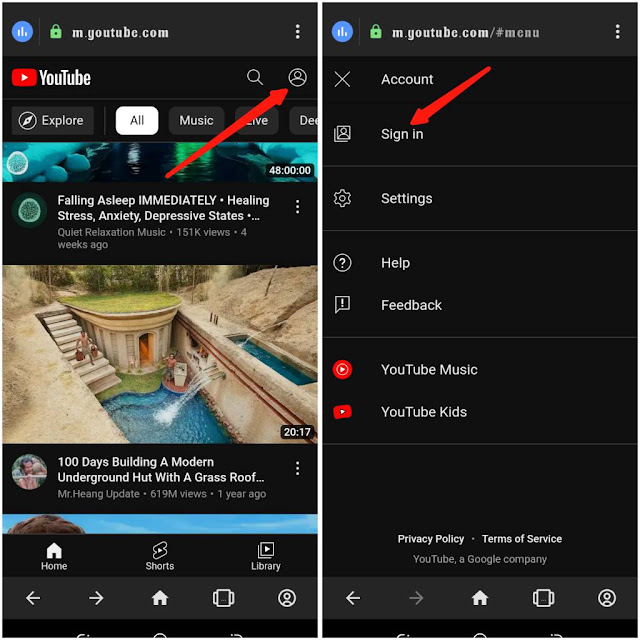

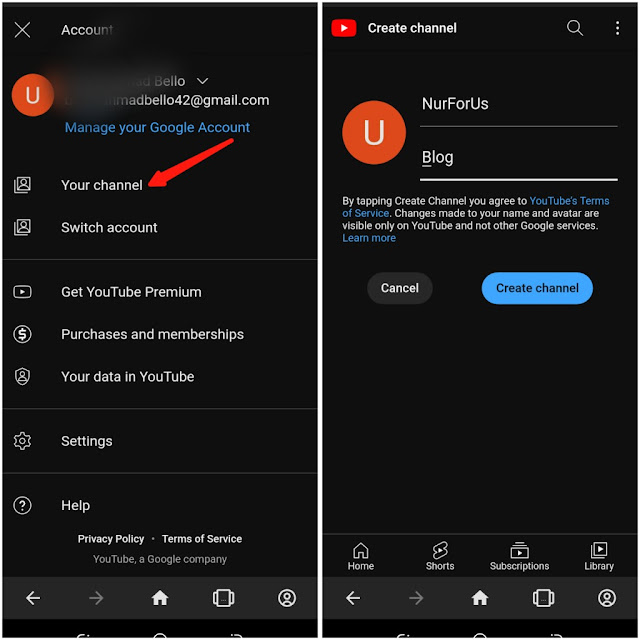


![How to Find a Lost or Stolen Phone [Google Find My Device]](https://blogger.googleusercontent.com/img/b/R29vZ2xl/AVvXsEiuHlG0tF26ok96uSXIKOQ-R51eQb_ogxUlLUsVbX3o7AhO_Gs8wvlbWYwbkO9a4tSxE-pv_sOoX1exCWZZCtX25wPbngvbCwN7clFk1N5QWG75-WkY4Hy352mmcXfi4X8nWXx9LjwsunPg_RgRbMyGiZ9but9eifKtSn-lwn1eUUfY-dpYDWGkHi3s/w72-h72-p-k-no-nu/Screenshot_20230224-112507.png)

![3 Best Browsers For Android Phones [Tested and Confirmed]](https://blogger.googleusercontent.com/img/b/R29vZ2xl/AVvXsEjCRf5Zv4oH-ozjIzE5KQn_UtZlbL67XXDF8cFY9f06iYtR_QrUb3vDCPuPtt35uyI-gj5ueASBKVsDyhpjnVt5GV_G4mJXypsJj-Bm2apH8210nbrrQUUgnxOurE55dVHfssJCQpAWmmg0tEUQopArCu4DzmiS8kynkI_Y7EJv7Z3-40KH1xsT5ReXgJo/w72-h72-p-k-no-nu/1688908227364logo.png.png)
0 Comments