The frequent needs for smartphones to be recharged make it worrisome giving a lot of people incessant headaches. The fact that smartphones are loaded with complex work always empties their batteries just like a poor rabbit eaten by a hungry wolf. If your phone battery drain faster than normal you need to do a few changes in your phone to stop unnecessary activities that help your phone battery last longer.
Key points:
The following strategies help your phone battery last longer.
- Make your phone screen sleeps after 15 or 30 seconds of inactive and use it in low screen brightness.
- Don't allow the phone battery to be extremely overcharged or too empty.
- Avoid using your phone while charging.
- Avoid using weak internet connection, and prefer to use WiFi over mobile data.
- Restrict the app from running in the background.
- Turn off Bluetooth, WiFi, and Hotspot if not in use.
- Use dark mode or power saver mode.
Also Read: 7 Only but helpful things to consider before buying a phone
Before we proceed with the main topic we need to put this in mind: According to Tech Advisor, the smartphone battery is supposed to maintain its full capacity up to the age of 3 to 5 years or between 500 and 1000 charging circles. However, some of the user's behavior forced it to lose its standard capacity.
In the meantime, these are the criteria that you should put in place to help your phone battery maintain its capacity and last longer.
1. Charge your phone wisely
Do you know 100% full charge is harmful? Yes, the experts have concluded two habits of phone users that contribute to a decrease in the life span of phone batteries. Those are: 1. Using the phone up until it is empty, and 2. charging it beyond 90%.
If that is the case how do the phone users expect to charge their phone battery so that it can last longer? Here is the formula:
- Charging it up to 100% once a month.
- Don't charge beyond 90% on the rest of the days.
- Don't leave your battery lower than 20%.
- Get around the habit of leaving your phone overcharged after it is fully charged.
- If you don't use the phone for at least a month charge it up to 80% and switch it off.
See Also:
2. Using the phone while charging
You might be doing that too but this is not good at all for the well-being of your phone battery.
If you use a phone while it is charging you are causing the battery to wear up by forcing it to do two opposite tasks, trying to receive a current of charge and at the same time you are pushing it to bring it back to you. This is a common habit almost everyone is doing without knowing the consequences.
3. Avoid using a phone on weak internet connections
If you are among those who are interested more in using mobile phones to surf the internet, you better avoid doing it on a weak network connection because a low connection tends to use more power which at the end of the day kills your phone battery in the way that you didn't expect it.
The phones that use 4G or 5G network is expected to have accelerated internet connection and consume less battery energy than 3G or lower.
4. Use WiFi instead of mobile data
On many occasions you'll find out that you have both mobile data and WiFi available for use, you might be confused about which one is best, in that case, prefer to use WiFi because it won't drain your phone battery as using mobile data will.
5. Turn off unnecessary connections
Bluetooth, hotspots, GPS, Mobile data, WiFi and several add-ons on smartphones which are used from time to time keep consuming power as long as you keep them active, most phone users do not give them much consideration. But unfortunately letting them work all of the time will cause dooms day for the life of your phone battery.
To increase your phone battery life you should always check for those features and turn them off as soon as you are done with them.
6. Stop unnecessary apps from running in the background
Mobile apps took major portions of the battery usage, some apps do not stop running and keep consuming power even if they are closed unless you restrict them from running in the background.
The best practice that helps boost your phone battery life is stopping any app that you don't use frequently from running in the background, or even force stop or uninstall them completely.
Head to your phone settings > Check out the list of your apps > find any unnecessary apps> open the app details > battery usage by app > tap on background restrictions.
7. Reduce screen brightness
Using the phone at a low level of brightness is useful to both phone battery life and users. The more you increase your phone brightness the more it drains your battery and affects your sight. You can turn on "adaptive brightness" which automatically adjusts screen brightness to your environment and activities.
8. Use low power-consuming mode
Most of the latest smartphones allow users to use the phone in dark mode, Eye care, or Reader mode. Initially, those modes are made for eye protection, and luckily they can also help to boost the phone battery life.
9. Activate battery-saver mode
Battery saver is a mode aimed at extending the phone's battery life which turns off some device features such as Bluetooth, and WiFi and restricts power consumption for rarely used apps.
This mode can be set to turn on automatically when the battery has a low percentage of charge usually 15 to 20% and can be set up manually to reduce the power consumption of the phone.
Overall, the phone battery is just like the human brain it needs good maintenance and a conducive atmosphere to make it last longer.
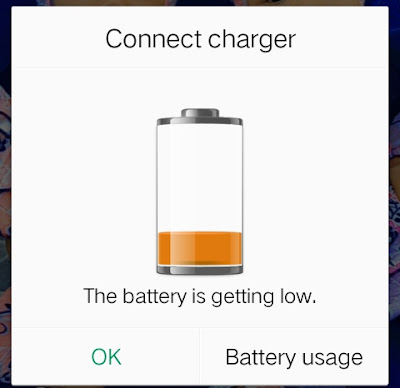


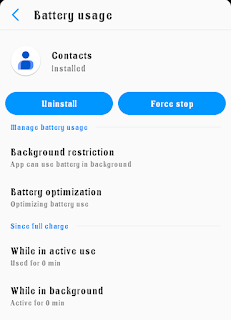
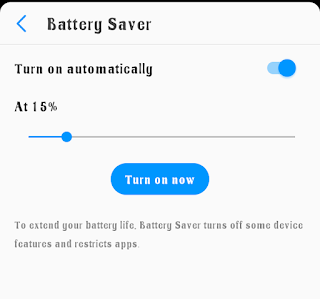




![3 Best Browsers For Android Phones [Tested and Confirmed]](https://blogger.googleusercontent.com/img/b/R29vZ2xl/AVvXsEjCRf5Zv4oH-ozjIzE5KQn_UtZlbL67XXDF8cFY9f06iYtR_QrUb3vDCPuPtt35uyI-gj5ueASBKVsDyhpjnVt5GV_G4mJXypsJj-Bm2apH8210nbrrQUUgnxOurE55dVHfssJCQpAWmmg0tEUQopArCu4DzmiS8kynkI_Y7EJv7Z3-40KH1xsT5ReXgJo/w72-h72-p-k-no-nu/1688908227364logo.png.png)
0 Comments